 June 10th I’ll be joining the good folks at WebJunction to do an hour on technology stewardship in/at libraries. The full official details are below, but I also wanted to add that I’ll have two special guests who will make the difference – two librarians who work with these issues of technology and community every day in their work. Together, we’ll “keep it real” with stories and practices from the stacks, so to speak! If you are a librarian or library junkie, join us!
June 10th I’ll be joining the good folks at WebJunction to do an hour on technology stewardship in/at libraries. The full official details are below, but I also wanted to add that I’ll have two special guests who will make the difference – two librarians who work with these issues of technology and community every day in their work. Together, we’ll “keep it real” with stories and practices from the stacks, so to speak! If you are a librarian or library junkie, join us!
Event Registration
Event Type: Webinar
Date: 6/10/2009
Start Time: 2:00 PM
End Time: 3:00 PM
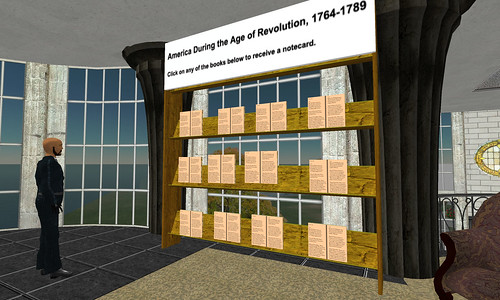 Description:
Description:
Join presenter Nancy White co-author of the forthcoming book Digital Habitats: Stewarding Technology for Communities, (with Etienne Wenger and John E. Smith) for this free webinar. Nancy is recognized internationally for her research exploring online communities today, and in her work as a technology steward, designer and builder of online interaction spaces. In this webinar, Nancy will focus on librarians as community technology stewards. She will offer practical steps for you to begin to understand your community, assess the technology needs of your community, and how to select, configure, and support the online technologies your community uses.
Library: WebJunction
Location: Wimba Classroom
Other Information:
*Registration is required for this event.*Instructions for joining will be included in a confirmation email and follow-up reminder before the webinar.*Times listed are in U.S. Eastern Time. Use timezoneconverter.com (or a WCAG 2.0 Compliant option, thetimenow.com (Edit, 9/21/16 – thetimenow.com has asked us to remove all links so you just see the name, not the link. NW)) to convert webinar start time to your local time zone.*If you have any problems getting connected to the webinar room, refer to our Wimba Classroom Guide.
*When you register for a WebJunction event, we use your contact information to provide you with details about attending the program. We may also follow up with you about your experiences with the session or your interest in WebJunction.
Contact: info@webjunction.org
Link: WebJunction Event Archives
Photo Credits:
- LOL Dogs by Circulating
- SL Library by Pathfinder Linden
 Jon Thompson pointed me to a very interesting social media project at the World Food Programme, CipCip. Here is a brief bit about it.
Jon Thompson pointed me to a very interesting social media project at the World Food Programme, CipCip. Here is a brief bit about it.