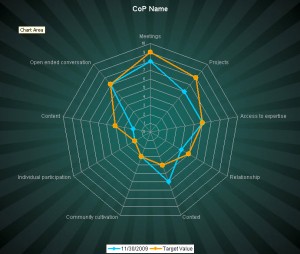 It is so lovely having a fabulous network – including people I just barely know, but who then hook in with a moment of insight, a remix or ready to augment a forming idea or practice. Gabriele Sani from World Vision in Italy has recently done this with the Community Orientations Spidergram from our Digital Habitats book. He saw a post I put on KM4Dev and immediately took it further! He has taken the spidergram and put it into an Excel spreadsheet. You simply put in the values in the table on tab 1 on the spreadsheet, and voila, a lovely spidergram image is produced (see tab 2 of the spreadsheet).
It is so lovely having a fabulous network – including people I just barely know, but who then hook in with a moment of insight, a remix or ready to augment a forming idea or practice. Gabriele Sani from World Vision in Italy has recently done this with the Community Orientations Spidergram from our Digital Habitats book. He saw a post I put on KM4Dev and immediately took it further! He has taken the spidergram and put it into an Excel spreadsheet. You simply put in the values in the table on tab 1 on the spreadsheet, and voila, a lovely spidergram image is produced (see tab 2 of the spreadsheet).
Here is the tool: CoP-Orientation-Spidergram-Tool
This is a great tool to help people visualize the diagram at a distance – when you don’t have the comfy proximity of a white board and a bunch of post it notes. I also love the visual background Gabriele put in – lovely.
Others have been sharing their spidergrams. I’ve been tagging them on Delicious. You can find my spidergram tags here: http://delicious.com/choconancy/spidergram. Here is one from Sylvia Currie that she did with Gliffy – another way to do the activity:
So why are seeing and sharing these practices useful? Gabriele’s spreadsheet is useful not just because he created the it, but because he tried the work within his organization, saw the need for a “tweak,” the need to “tinker” and improve — and DID IT! Then he shared it back. Sylvia’s gave us another way to “crack the nut.” This is the value of working in the open, of iterating both internally and externally.
THANK YOU, Gabriele and Sylvia. And to the rest of you, do you have a Spidergram story to share?
I thought I had commented on this article way back when but it looks like I never hit that ‘submit’ button! The Gliffy example came out of a f2f working day with a few members of the Educational Technology Users Group in British Columbia. Grant Potter (http://networkeffects.ca/) captured our conversations using Gliffy. We found the spidergram activity to be an excellent way to anchor our discussions about where we are, and where we want to go as a community. Recently Grant was looking at the new collaborative drawing editor in Google Docs — another interesting way to “crack the nut”, especially if your group is doing the spidergram activity online.