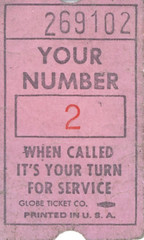Roger Schwarz sends out a periodic email called [Fundamental Change] to let folks know about his workshops and such, but always includes a juicy gift. This month he has a great piece on how to use his “Facilitative Leader” approach in email. As I read the good advice I thought that this applies to any online media. Even voicemails left via Skype. Thankfully, Roger also allows reprinting of his material if it is properly attributed. He even tells you how at the end of the email. That is another useful practice to spread your work virally. Thanks, Roger. So here it is, reproduced AND linked back to Roger. By the way, unsolicited plug, Roger’s books are on the “core, easy to reach” part of my bookshelf. The Skilled Facilitator is a must have if you are a facilitator.
Now the good stuff. Please note, this has a different copyright than the rest of my blog posts. Please honor Roger’s choices!
Changing Your Outlook on Email
“How can I use the Facilitative Leader approach in email?”
This is one of the most frequent questions I get from people who attend our workshops. Most of us spend time every day on email and, for some, it’s our main mode of business communication. The good news is that you can apply the same principles and techniques in email that you use in face to face and phone conversations. Here are some tips for making your email communication much more effective:
Explain your reasoning. Just as you explain your reasoning in a face to face conversation, you do it in email. As I was writing this paragraph I received an email from a colleague who asked, “Will you need me to teach in the March public Skilled Facilitator workshop?” She then explained (I’m paraphrasing), “I can’t find any information saying whether my participation has been confirmed. I have another client who wants me to work on these dates. My preference is to teach in the workshop; I’m not trying to get out of it.” By explaining why she was asking, my colleague gave me all the information I needed not only to answer her question, but to avoid making inferences about why she was asking. By sharing her reasoning for asking, I can now give her an answer that speaks directly to her needs. Take the extra sentence or two to explain your reasoning whether you’re asking a question, sharing a decision, or taking an action.
Share your views and ask genuine questions. When you send an email, don’t simply state your views; follow it by asking a genuine question to learn. Instead of simply writing, “I think we should have the meeting off-site so we don’t get people drifting in and out,” continue by writing something like, “What problems, if any, do you think this would create?” By getting curious and asking a genuine question, you increase the chance that when people respond, they will be addressing your question and you will be crafting a solution that takes into account the range of stakeholders needs.
Test your assumptions and inferences. We make the same assumptions and inferences in our emails as we do in our conversations. In both cases they get us in trouble, when we act on them when they are not true. The first step is to become aware of the assumptions and inferences you’re making. To do this, read through your email before you send it, carefully looking for assumptions and inferences you are making. For example:
“I think we absolutely need to resolve this issue for the client before next Tuesday. I’m setting this as the deadline because I’m assuming that we are still planning to meet with the client next Tuesday and I want the issue resolved before we meet with them. Is my assumption still correct?”
Name your feelings, don’t let people guess them. One problem with email is that the reader can’t hear your tone of voice, see your facial expressions, or watch your other non-verbal behavior. That means that sometimes the reader can’t easily tell whether your comment “I think this project took a lot of your work and didn’t bear the fruit we expected” is one of compassion, frustration, or something else. It’s particularly frustrating when your intent was to be compassionate and the reader interprets your email you complaining or being annoyed. Don’t make someone guess; tell the reader what you’re feeling. Write something like,”I’m not frustrated with you about this, I’m concerned that others didn’t share information with you that would have helped you better navigate the project.” If you are frustrated, say that and explain why.Stop typing, start dialing. We have so many text- based ways of miscommunicating with each other: BlackBerrys and other PDAs, Skyping, IMing, text messaging, and the standard laptop and desktop email. I’ve noticed that messages I send from my BlackBerry are shorter – and explain less – than messages I send from my laptop or desktop computer. It takes me a lot more effort to type on my small BlackBerry keyboard than on my laptop. I’ve noticed the same pattern for those who send me email. But some messages aren’t meant for email in any case. When you’re dealing with an issue that involves testing a number of assumptions, explaining much of your reasoning or asking others’ their reasoning, or talking about feelings, stop typing and pick up the phone. It’s much more interactive, so you can better explain your views and understand others – in less time than it would take to swap multiple emails.
Productive emailing,
–Roger Schwarz
Publication And Reprint Information
Unless otherwise attributed, all material is written and edited by Roger Schwarz, Ph.D. Copyright © Roger Schwarz & Associates. 2008. All rights reserved.
I invite you to reprint material from Fundamental Change in other electronic or print publications provided this copyright notice (“Written and edited by [Author], copyright Roger Schwarz & Associates, [year]. All rights reserved.”) and a link to http://www.schwarzassociates.com/ is included in the credits. Please send a copy of the publication along with a note referencing the reprint.
“Fundamental Change” is a trademark of Roger Schwarz & Associates, Inc.