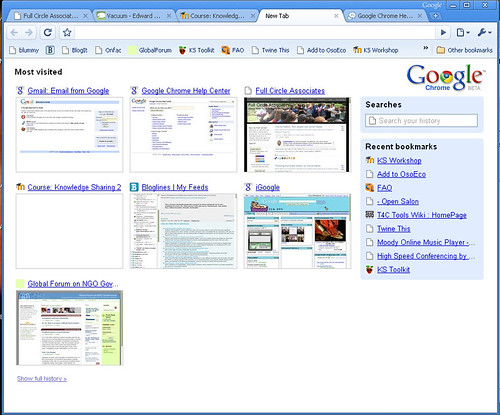Google Chrome came out today in beta (of course) and instead of doing my to do list tasks, I had to download it and play with it. I had three motivations. From a selfish perspective, my main motivation is the crashing of firefox for the tab-addicted like me. I like to keep lots of tabs open and keep the browser open all the time. It seems like after about 18 hours, Firefox freezes up. My second motivation is I’m simply curious. But my more enduring motivation is that in my communities, people are always asking “should I download and use tool X?” Everyone isn’t technically curious, or has the time flexibility to try new tools and give some feedback. This is part of community technology stewardship. So I’m giving Chrome a spin today for me, for you, for anyone!
So far clean, if a bit ugly. So much blue! It feels speedier than FF. I like the tabs above the URL bar. I am able to blog easily from my WordPress “blog it” link as Chrome imported all my bookmarks and many settings. I am still playing around with the options.
So what would I advise my communities so far? Well, it doesn’t appear to be as buggy as some people said it might be. The download and install was painless. So for those seeking something new, go for it. For a transition for a community I still need to see if the web applications used in my communities function well in Chrome. That’s the acid test.
Here are a couple of screen shots.
Edited later: Downsides
- No delicious tag plugin. I’m a big tagger. This is a big gap.
- User agreement – CNet blogs about the fine print. Read it.