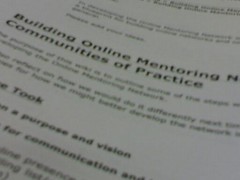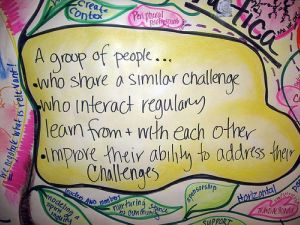My friend Bronwyn Stuckey wrote a blog post this week that rang bells for me. She was essentially asking, how do we catch up when we are lost or left behind in an online learning course/class/workshop? This hit home because right now I’m facilitating a workshop and have totally fallen behind in two online courses I’m ostensibly “taking!” Ha!
My friend Bronwyn Stuckey wrote a blog post this week that rang bells for me. She was essentially asking, how do we catch up when we are lost or left behind in an online learning course/class/workshop? This hit home because right now I’m facilitating a workshop and have totally fallen behind in two online courses I’m ostensibly “taking!” Ha!
Here is a snippet to get us started. Lost or left behind in online learning? « Bron’s Spot
Last week I was facing what many of our online learners must face – a guilt trip about not devoting enough time to a course and being overwhelmed by decisions. Do I try to catch it all up after being inattentive for a few weeks? Do I try and contact someone, perhaps a buddy, and try to get the abridged version of what has passed me by? If everyone else is keeping up why am I so inadequate? Do I just pick up from here and ignore or let slide what has passed me by? Or do I just give up because I feel too far behind?
I know in the Foundations of Communities of Practice workshop in which I am a leader and coach, we have have been acutely aware of this kind of problem. How do we allow people easy reentry into the hub of the learning when they have been absent (physically or mentally)? This is particularly important when courses like Foundations and the FOC08 and CCK08 have a frequent phase changes that make returning your attentions like picking up a movie plot part way through the screening. We have never really found a satisfactory answer. How do other online programs deal with this?
 First, for those not familiar with term “phase change” in the context of a course, my interpretation is a phase change is when the group shifts from a focus or topic, shifts from one form of interaction to another (going from online to offline, for example, or shifting to using a different tool or modality.) Sometimes the shift makes us feel that there is no going back to previous phases, or that if you missed the previous phase, you were out of luck. Bron, is that your interpretation?
First, for those not familiar with term “phase change” in the context of a course, my interpretation is a phase change is when the group shifts from a focus or topic, shifts from one form of interaction to another (going from online to offline, for example, or shifting to using a different tool or modality.) Sometimes the shift makes us feel that there is no going back to previous phases, or that if you missed the previous phase, you were out of luck. Bron, is that your interpretation?
OK, let’s start brainstorming strategies for facilitating catch up and reentry. I started to sort some initial into two lists – strategies for the workshop designer/instructor/facilitator and strategies for the learner/participant, but in a collaborative or community setting, some of these might be interchangable. So they are all in one and you can infer which are more design strategies for the facilitator and which are more ongoing learner coping strategies. I’ve included those suggested by Bronwyn!
Design and Practice Strategies for Catching Up in Online Courses
- Offer synchronous meetings to reestablish engagement through a focused moment in time.
- Design “phase changes” (as Bron calls them in her blog post) that are also reentry points, rather than “left behind” points. (I should write a whole blog post on this one alone.)
- Create or encourage the creation of summaries for both content and process where appropriate.
- Design “Forgiveness” points in time where you tell the learner to ignore everything that came before and just dive in.
- Encourage learning buddies to help each other – “personal bonds to keep us on track” (Bron).
- Don’t go overboard in a designing “self directed learning” recognizing that learners are busy and may need/appreciate more scaffolding than “do your own thing, baby!”
- Contact another learner and ask them to give you a quick update.
- Offer to do a summary – you will learn more than anyone else and catch up at the same time.
- Forgive yourself and let go of what was not done and focus on what can still be done.
- Mark time in your calendar for the course and treat it like a “real appointment.”
What else?
P.S Edited on Friday, Sept 12 – Sue Waters’ comment reminded me it would have been helpful if I referenced the workshops I was referring to:
- KS-Workshop (Blog is more about the last iteration, but we’ll catch up! Haha)
- Facilitating Online Communities 08
- Connectivism
Photo Credits – creative commons on Flickr
 If you are interested in knowledge management, knowledge sharing, collaboration and a passel of other topics, following
If you are interested in knowledge management, knowledge sharing, collaboration and a passel of other topics, following 
 We are into our second week of the
We are into our second week of the