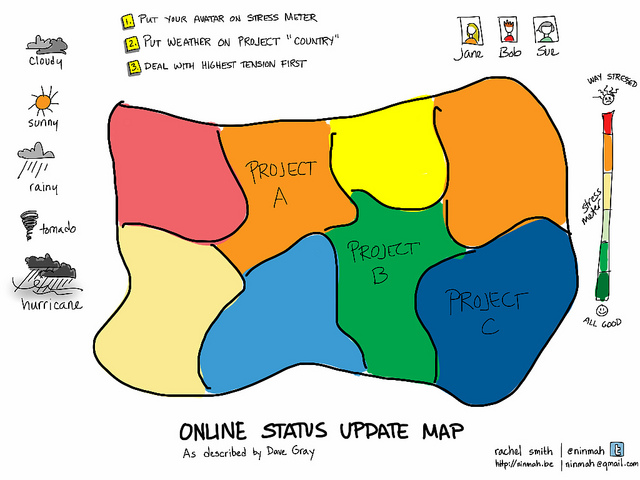(Note: this post was scheduled month ago and got hung up. Just found it today!)
Since I got my iPad, one of the apps I’ve been playing with a lot is Evernote. I can prepare and/or take notes, incorporate images, etc from a meeting then send the notes via email to participants, or even make a note public. Here is my preparation note for the Graphic facilitation workshop I led at the Rome Based ShareFair last September, along with one photo from the workshop.
Here is a note snippet from Etienne Wenger’s keynote at the ShareFair. Here are very brief notes from the community case clinics Etienne and I did at the Fair.
I have used this feature mostly for sending private notes to meeting participants as what I do on the iPad is usually pretty rough. I’ve found it pretty speedy and efficient. I can always fix the spelling when I get back to my desktop, as I still make a lot of typos on the iPad’s keyboard. I like the low profile of the iPad vs the wall that even a small netbook creates on a lap or table.
More generally, I need to think about how to best organize my Evernote notes. I’m using it to read articles I’ve saved using Instapaper and ReadLater which make it easy to collect online content to read on the pad when I’m offline. But I tend to collect more than I read. So there are some workflow issues to sort out. I still havent’ figured out my workflow relationship between readitlater and tagging on services like delicious. So many conundrums as I evolve my technology configuration.
What new tool(s) are you playing with?