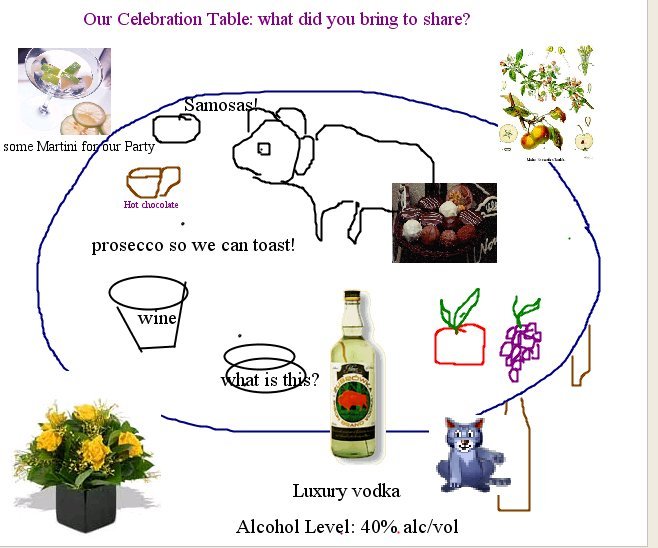In exploring design options for synchronous meetings, I have been thinking about a gradient of modalities and technologies. For one shot interactions where you cannot expect a lot of investment in learning tools or processes, the conference call (land line and/or VOIP) is still the dominant choice, but I try to include SOMETHING visual in the mix. It could be a document or slide deck sent in advance via email, or browsing a shared webpage. Skype’s latest, version 3.0, has a plug in for a shared white board. It can only serve 2 people, but it allows another modality. Likewise, they have a co-browsing tool (which I’ve not explored yet) which could be a really great addition.
The reason to have something beyond the voice is two fold: one is to increase our engagement and participation, particularly for those of us who are not great in an aural-only mode. With a visual, I’m less apt to start doing my email or staring out the window. For the same reason, I love my cordless phone because I find I listen to long phone meetings better when I can walk around and move away from my computer. It does something to my thinking. I’m still hard wired for VOIP calls and, despite the price, I am tempted to get a bluetooth headset for the computer.
The second reason is other tools can support the process of the meeting or gathering. Using a chat room to collectively take notes, or a wiki to evolve the agenda and take notes during a meeting. Co-editing WHILE discussing a document. Queing up questions in a larger phone meeting via chat so that a) you know you are on deck to speak and b) people have a chance to be heard, especially if they are less inclined to jump in to a conversation.
When you get to the place where you are doing larger meetings (over 8 or so), or are doing ongoing live meeting practices, it starts making sense to consider more sophisticated tools and pratices. This is where things like web meeting tools, co-browsing, and such can be useful.
What I notice about web meeting tools is that most of us don’t know how to make the most of them. We may learn how to use all the tools and features, but we haven’t had exposure to good facilitation practices. We try and duplicate offlinen experiences (be they useful or not) and not really take advantage of the medium.
People like Jennifer Hoffman and Jonathan Finkelstein are seasoned synchronous facilitators who have written about the practice. I’ve been reading Jonathan’s latest, “Learning in Real Time” and it is full of great advice, particularly in a learning setting. Jonathan covers the why’s what’s and how’s. His technical review of web meeting features is excellent.
In the “why’s” he talks about the “threshold to go live.” In other words, know WHY you are going live. There is still a heck of a lot of useful applications for asynchronous online interaction.
But let’s get to the facilitation bit (Chapter 5) where Jonathan dives into practices. I love his line “inflate a bubble of concentration.” In other words, when we facilitate synchronously we not only have to manage the software, the domain of the conversation, but we also are working to legitimately request and get the attention of participants who, for the most part, we cannot see. We have to do this across a diversity of styles and skills. It is truly a “ringmaster” job.
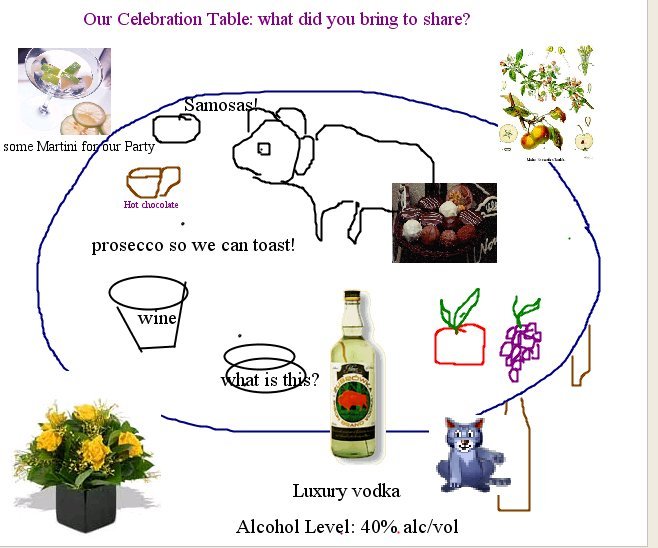 There are some great examples in the book, and if you are facilitating online get the book. What I notice is that Jonathan writes about something I learned from my colleague, Fernanda Ibarra. It is the masterful use of a shared white board to move people from being consumers of a meeting to being active participants. Fernanda showed me how she prepared a whiteboard screen with clipart of a circle of chairs. As people entered the web meeting space, she invited them to write their names under a chair. This helped orient them to and practie with the tool, created a sense of “group” and gave a visual focus as people entered the “room.” It was brilliant. I’ve riffed on that idea and found it very useful. We’ve done After Action Reviews with the white board taking the place of a flip chart used F2F. We’ve even had virtual parties. This brings together voice, text, and images.
There are some great examples in the book, and if you are facilitating online get the book. What I notice is that Jonathan writes about something I learned from my colleague, Fernanda Ibarra. It is the masterful use of a shared white board to move people from being consumers of a meeting to being active participants. Fernanda showed me how she prepared a whiteboard screen with clipart of a circle of chairs. As people entered the web meeting space, she invited them to write their names under a chair. This helped orient them to and practie with the tool, created a sense of “group” and gave a visual focus as people entered the “room.” It was brilliant. I’ve riffed on that idea and found it very useful. We’ve done After Action Reviews with the white board taking the place of a flip chart used F2F. We’ve even had virtual parties. This brings together voice, text, and images.
But back to the practices and skills. What would you say are the top three skills of a synchronous facilitator? The top three practices? Why?
Other Resources:
Top Synchronous Training Myths and Their Realities – By Nanette Miner
InSynch Training and their Synchronous Training Blog
LearningTimes training
 The good folks over at SCoPE, a really fantastic learning community, are kicking off their first seminar series of the year, Intellectual Property: January 9 -29, 2008. If you work online in education or probably any other field and wonder about intellectual property, copyright, licensing and such, go over and register yourself on SCoPE’s Moodle site and get conversing!
The good folks over at SCoPE, a really fantastic learning community, are kicking off their first seminar series of the year, Intellectual Property: January 9 -29, 2008. If you work online in education or probably any other field and wonder about intellectual property, copyright, licensing and such, go over and register yourself on SCoPE’s Moodle site and get conversing! In one of my communities,
In one of my communities,  , the community of practice on communities of practice, are launching a member driven event next week,
, the community of practice on communities of practice, are launching a member driven event next week,