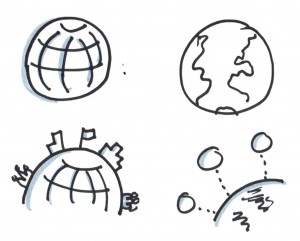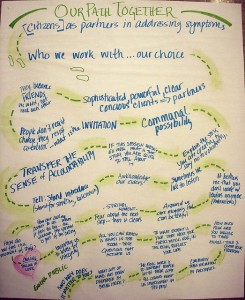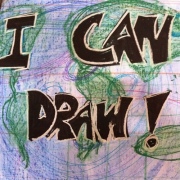Registration is Open!
Locations and dates: Rossland, B.C. (September 23-24) and Vancouver, B.C.* (September 26-27).
Rossland Worskhop Pricing: $850+GST (5%)
Rossland Workshop Registration: Email: michelle.k.laurie@gmail.com
Vancouver BC Details: *Please note the Vancouver workshop is being hosted by BC Campus & The University of British Columbia. For details and registration, contact them directly: http://scope.bccampus.ca/course/view.php?id=377

- Drawing on Walls at the 2011 Graphic Facilitation Workshop in Rossland, B.C.
Workshop Description:
This experiential workshop takes place almost entirely at the drawing surface. We’ll start by warming up our drawing muscles and silencing those pesky inner censors. Next, we’ll build into the basic practices of graphic facilitation and recording. We will pay attention to preparation, the actual visual work, and follow up including digital capture of paper based images. Finally, we will devote time to participatory graphic approaches, practicing and giving peer feedback. You can expect to go away with icons, ideas and approaches which you can use immediately, as well as ideas about how to hone your practice.
See Sylvia Currie’s great video from the 2011 workshop here!
See our Harvest from the 2012 workshop here!
Looking for the nitty gritty on what the workshop will cover? Download the details: Rosviz_Tools_Takehome_List
When might we use this practice?
Sometimes our imaginations are sparked by a visual where words fail us. Think about when communities plan and imagine their futures, when teams consider the possible outcomes for their projects, when groups create maps to track their progress. These are all opportunities to use visuals to engage and deepen community dialogue. You can use visual thinking to improve teamwork, communications, meetings, build engagement and to plan work. Step out of the PowerPoint rut! Or at least ILLUSTRATE your presentations!
Who should attend?
Facilitators, project managers, team leaders and members, town planners, teachers and anyone who would like to engage others beyond words.
Please note: You do NOT need previous experience or have to consider yourself an artist. At some level, we can all draw and use visuals to enhance our communications and engage diverse audiences.
Testimonials from 2010, 2011 and 2012 participants:
“I am still on cloud 9 after the Graphic Facilitation workshop. Thank you soooo much. I feel recharged after that! You two are such great facilitators. You were willing to bend over backwards to ensure we were comfortable and enjoying ourselves/ learning to our full potential. There wasn’t a moment that I was not completely engaged during the workshop. “
Maddy Koch, Community Planning Assistant (2012 workshop participant)
“The graphic facilitation workshop that Michelle and Nancy provided for Alberta Agriculture staff in fall 2011 was fantastic! They began by setting the stage through careful preparation with the intention of the participants knowing it would be a safe place to learn, stretch their abilities and try new things. And it worked. Participants found the workshop to be energizing, fun, and interesting, but most of all useful. Everyone walked away with ways they planned to incorporate the concepts into their daily work to better engage co-workers, partners and clients. From using it in everything from agendas, minutes, flipcharts and handouts; to ice breakers, meetings, and team building; to note-taking, brainstorming and other planning processes; the graphic facilitation techniques are here to stay. A huge thank you to Michelle and Nancy for lighting the fire!”
Sharon Stollery, Ag Industry Extension Branch, Alberta Agriculture and Rural Development (2011 workshop)
“What the rosViz11 gave me was the permission to draw without having to be an “artist”. Such joy! Thanks Michelle & Nancy.”
Laurie Webster, Consultant with Cognitive Edge and 2011 Graphic Facilitation workshop participant
“The workshop with Nancy and Michelle has inspired me to think more visually and to use graphics – mostly hand-drawn – in new ways that replace handouts and PowerPoints, resulting in more dynamic conversations.”
Lynne Betts, Communications Consultant (2011 workshop participant)
“I have so many good things to say about the workshop I don’t know where to begin!”
– Sylvia Currie, Curriculum Development and Academic Growth, BC Campus (2010 workshop participant, 2011 mentor)
“I really thought the workshops was useful for me, and I’m not an artist. In a short period of time (2 days) I was able to learn simple and effective techniques to communicate basic ideas using symbols, easy figures, and colour. What I really liked about the workshops was that it was BIG. Big paper, whole body movements, large images. I’ve always drawn on small pieces of paper and this was a whole body experience!
We also did some great listening exercises where in a short period of time, we had to illustrate big ideas (that were on an audio recording). It was a lot of fun and a new challenge.
Overall, two thumbs up!”
– Rachael Roussin, Consultant (2010 workshop participant)
“Thanks for doing this again, Michelle (and Nancy!!). I highly recommend it!”
– Beth Sanders, Populus Community Planning Inc. (2010 workshop participant)
Past workshops have been lots of fun! Click here to see my 2012 blog summary. Click here to see my 2011 blog summary.
We can also travel to you so let me know if you want to see one happen in your region!
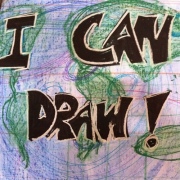
Detailed Agenda:
Part 1: I CAN DRAW – Hands-On Writing on Walls

In this session we’ll touch the paper, play with the pens and loosen up our drawing muscles. We’ll address the basics of “drawing on walls” including starting shapes, lettering and some initial iconography. We’ll cover basic techniques and tricks that enable any of us to draw as a way of capturing and communicating ideas with each other. We’ll ask ourselves some questions, such as “What if you draw your notes instead of wrote them?” “Visually captured what is happening at a meeting or in a classroom?” “Engage people beyond words and text?” How would that change the experience for you and others?
When we get tired, we’ll spend some time looking at the work of diverse graphic facilitators, see how books can inspire us and play a bit with materials. Dress for mess!
For a sense of a very short I CAN DRAW session, here is 6 minutes from a lightening fast 45 minute workshop at Northern Voice in 2009.
Part 2: Using Visuals With Group Processes & Facilitation Methods
 In the afternoon we’ll explore how visuals can enhance group processes such as planning, meeting and evaluation. We’ll do mind maps, mandalas and simple flip chart enhancements that you can immediately use. We’ll look at the use of visuals with some specific group facilitation methods such as World Cafe, Open Space, Appreciative Inquiry, and others. This part of the workshop includes lecture, conversation and lots of hands on experience. We’ll explore practical applications while we continue to learn to write on walls, the base elements of the practice of graphic recording and facilitation.
In the afternoon we’ll explore how visuals can enhance group processes such as planning, meeting and evaluation. We’ll do mind maps, mandalas and simple flip chart enhancements that you can immediately use. We’ll look at the use of visuals with some specific group facilitation methods such as World Cafe, Open Space, Appreciative Inquiry, and others. This part of the workshop includes lecture, conversation and lots of hands on experience. We’ll explore practical applications while we continue to learn to write on walls, the base elements of the practice of graphic recording and facilitation.
Part 3: More on Graphic Recording

- Writing on Walls at the 2010 workshop
The second morning we’ll focus on traditional graphic recording (actively listening and capturing what is going on in a group, rather than using graphics as a facilitation device). We’ll review and practice how to listen for key ideas, iconography, and organizing space. We’ll do a number of practice drawings then review our own work. We will hold several practice sessions in the safe space of the classroom. This time will prepare you to record confidently in real work settings.
Part 4: Participatory Graphics and More Practice
Building on our drawing and exploration of visual practices in whole group processes, we’ll experiment more with participatory graphics.

- Participatory graphic from Moose Camp sessions, Northern Voice 2011
This is when the pen goes into everyone’s hands, not just the graphic recorder’s. When people “make their mark” it changes their experience and ownership of the experience. It can open up how they talk and think about things.We’ll look at a range of participatory visual practices including methods such as visual icebreakers, “River of Life,” Knowledge Tree,” and other examples. Think about your group’s situations and needs and we can work to imagine practices that might help your real work!
We’ll intersperse our learning sessions with practice and feedback periods. We’ll finish by looking at some of the resources available to “visual practitioners!”
Preparation:
- Come prepared to get your hands dirty.
- Dress is comfortable clothes that can get dirty and you won’t be sad if they are stained.
- Bring a pad of paper or journal to take notes – unlined is terrific.
- Bring a digital camera to record the fruits of your labor.
- We will supply the basic materials for the 2 days, but you may want to purchase in advance your own set of materials. Details available upon request.
About the Facilitators:

- Nancy creating a visual agenda for the day, 2011 workshop
Nancy White: ”I am a learner, mom, gramma and chocoholic. I founded Full Circle Associates to help organizations connect through online and offline strategies. My practices are diverse, including online interaction designer, facilitator and coach for distributed communities of practice, online learning, distributed teams and online communities, doodler and visual practitioner. I have a special interest in the NGO/NPO sector and the emerging practice of using communities and networks for work and learning. I blog at http://fullcirc.com/wp/, teach, present and write on online facilitation and interaction, social architecture, social media and visual practices. I am co-author with Etienne Wenger and John Smith of Digital Habitats: stewarding technology for communities (http://www.technologyforcommunities.com). Lately not only do I like to draw on walls (graphic facilitation), but I spend a lot of time cooing over my grandkids!!! For more about my visual practice see http://fullcirc.com/wp/about/visual-and-graphic-work/.”

- Getting physical at the 2010 workshop
Michelle Laurie is your key contact for more information. “I have a passion for helping organizations and partnerships communicate as well as improve the way they create and share knowledge. I focus on strategic planning, monitoring and evaluation, facilitation and engagement. I have been successfully incorporating visual thinking into my work particularly with the use of participatory graphic exercises and visual aids. I also use visuals in my personal life for planning weddings, newborns and other fun things! My areas of expertise include sustainable development, collaboration and learning.”
RSVP : Please email michelle.k.laurie@gmail.com to confirm your participation and find out more details!
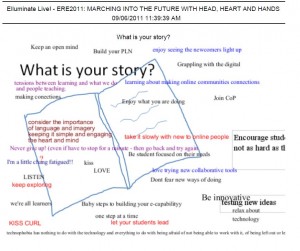 There is a useful post on the HBR blog by Thomas Wedell-Wedellsborg that is a good follow-on to yesterday’s post about webinars. Thomas talks about the mismatch between the intention for interaction with the audience, and the poor design of most Q&A sessions that happen after keynotes or talks. Here is a snippet, then I have some amplifications below.
There is a useful post on the HBR blog by Thomas Wedell-Wedellsborg that is a good follow-on to yesterday’s post about webinars. Thomas talks about the mismatch between the intention for interaction with the audience, and the poor design of most Q&A sessions that happen after keynotes or talks. Here is a snippet, then I have some amplifications below.