 Recently I wrote a post that received a lot of attention – more than I would have expected: How I use social media. At the end of the post, I promised to write about WHAT social media I currently use. So here it is.
Recently I wrote a post that received a lot of attention – more than I would have expected: How I use social media. At the end of the post, I promised to write about WHAT social media I currently use. So here it is.
I tend to think of the constellation of tools a person uses as their configuration of tools. It is both what they use, how they use them, and how they fill the range of needs as a whole. I have saved a few delicious tags about individuals’ technology configurations (DEAD LINK, BuhBuy delicious.com) if you want to browse with they use.
I started making a list of all the social media I use. I realized there is an important distinction between the media I use regularly, and the media I try, dabble and experiment with. Part of my work requires me to do a lot of experimentation, so I have accounts on scores of social media sites – more that are forgotten than are used. So I want to focus on the tools I use regularly, the tools that make a difference in my work. Now some of you may say a few of these don’t qualify as “social media” – old school things like email. I’m including them because I think social media predates the label. 😉
I also wondered if it would be worth organizing them in the categories of “use” I used in the previous post. This would clearly create duplicates, so I resisted that impulse. There would have been too much tool duplication across each of these:
- Learning
- Getting work done
- Finding and connecting with people
- Getting stuff (search, content, etc.)
- Exploring and pushing my own boundaries
So here are the tools.
- Email
- Eudora (business, family and close friends) – Eudora was my first email program and you know how it is, you get used to something. Eudora is no longer a paid product, now Open Source. I am not an Outlook fan. What can I say?
- Gmail (two accounts, one to back up my Fullcirc email and one for everything I don’t want in my main in box.) I considered moving all my email to Gmail but decided I don’t want all my eggs in one basket. However, most of my email lists and social media accounts use Gmail so I can keep my other inbox manageable. This has made a BIG difference in the efficiency and effectiveness of my email practice.
- I still have a Yahoo mail account and perhaps a hotmail account… who knows?
- Old fashioned web access from my ISP for when nothing else works (always have a back up) – When you depend on email and the internet, you want more than one way in. I also still have a dialup service I can use on a per minute basis but knock on wood, I have not used it in years.
- Browsers
- Blogging
- Word Press plus plugins – A friend (thanks Jon!) helped me set this up and I have been very very happy.
- (I used to use Blogger). I left Blogger unhappy. I hosted my own blog and had mountains of FTP problems, and from the forums, I was not alone. Never got a stitch of help from Blogger. That was the end of what once was a happy relationship.
- Microblogging
- Twitter – I want to look into Laconi.ca because I’m getting more and more convinced that decentralized apps are the way to go if you want resiliance.
- Twhirl as a Twitter desktop client because I find Twitter on the web tiresome.
- Tweetdeck when juggling Tweets at events, hashtags. Otherwise it is too much and it hogs a lot of resources on my older desktop computer.
- IM and VoIP
- Skype (chat function might be listed as a tool unto itself. I’ve abandoned MSN and AOLIM.) What would I do without Skype? I work with people all over the world. The free VoIP, the presence indicators, the chat, file transfer, etc. –> central application for me, second only to email.
- VOIP phone service with a web interface provided by my ISP. I can pick up my voicemail via the net or via email, transfer calls away from home etc. I also get unlimited long distance in North America and certain European cities, but I still use Skype.
- HighDef Conferencing (paid service) for large audio meetings because it scales well and allows entry by both Skype and telephone and has some local numbers in other countries. I have global networks and groups!
- Chat
- Skype
- Etherpad but I sure wish you could have more than 8 people on at a time or that they had a paid hosted service. It is a sweet combo of real time wiki and chat room that pairs great with a Skype call or telecon.
- IRC (yeah, still IRC!)
- Google Talk sometimes
- Co-writing & Publishing
- Google Docs has become my primary shared writing and spread sheet space. I need to try Zoho ! (See here for more alternatives. I don’t know about you, but I get worried when I rely too much on one company. So much for integration, eh?)
- Wikispaces and other wikis, including MediaWiki. I am a wikispaces fan girl for sure! Easy to use. I also like PB wiki, now called PB Works
- Etherpad (also for chat during audio calls)
- Live meeting tools (Often I don’t have a say in what is used.)
- Elluminate – a paid service, but worth it when there is budget. You can get a free 3 person room to try it out. I like it because you can devolve controls way out to participants and have multiple moderators. WebEx and Live Meeting— take note! I am floored the MS Livemeeting does not have integrated participant chat. You can only chat with the moderators. I am not into top down controlled online meetings, thanyouverymuch!
- Dim Dim (I’ve only used the free version)
- Vyew – free, visually a bit messy, but works well for small groups.
- Adobe Connect – quite a few of my clients use this, especially in the academic realm. I’ve never managed it, but it was a pleasant experience using it.
- Images
- Flickr (including third party Flickr toys) – I love flickr. I love the ease of posting my pics, of finding creative commons pictures to use from other Flickrites and the general sense of camaraderie that emerges around images. Damn cool!
- Picassa and Picassa web albums – I manage and edit photos with the desktop application and then use Picassa when I want to easily, more privately share pictures. I use this a lot with my clients.
- Picnik and Snagit (hm, where does the line between software application and social media sit?) for capture and editing.
- Aggregating
Because I don’t want to use just one integrated set of tools and because setting content free and making it useful to others are two core practices of mine, tools that make it easy to syndicate and aggregate are essential. Even if I never fully understand how they work! These all leverage RSS.- Bloglines
– where I subscribe to and read blogs. Alas, I’m spending less time reading. Where does the time go? - iGoogle – nice as a start page, especially for when I’m on the road.
- Netvibes – another nice start page tool that I am using less since iGoogle. I’m fickle.
- Feedburner – to help manage the feeds FROM my blog.
- Bloglines
- Conversational, content management and “Learning” platforms
This is a very messy lump from a technology standpoint. It used to be that online events and work spaces were very tidily held within one application. Then these tools were stand alone and indispensable. Now it seems I use part of them – the part that works well – and I often ignore the rest. For example, WebCrossing has a fabulous email interface for when I need web based discussions that can be used offline for low bandwidth settings. The rest I can ignore. Moodle, while pretty visually ugly, is easy to set up and is fabulously open source, as is Drupal. And despite rumors to the contrary, email lists are alive and well and in fact critical in low bandwidth settings.- Moodle – open source “learning management system” but I use it simply as a collaboration space. Please, someone tell them to improve their blog structure!
- Webcrossing – known fondly by some of us oldtimers as the cockroach of online conferencing as it just doesn’t die.
- Drupal – powerful open source content management system. Know what you are getting into and it can do a lot, or use specific pre-configured packages such as the Social Media Classroom.
- Yahoogroups – oldie but a gooie.
- Googlegroups
– my more technical groups prefer this over Yahoogroups and I can’t seem to figure out why, but it is consistent feedback.
- Bookmarking
I am a bookmarking addict and to be frank, I’m not sure why. I think I’m afraid I’m going to miss or forget something, but truth be told, I don’t use my bookmarks once I’ve created them! - Video
I don’t use video much – nor as much as I might like to. I get content on Youtube but prefer posting on Blip. - Music
- Filesharing
- Social Network Sites
- Ning – not so much that I would choose it, but many of the groups and networks I belong to have chosen it. I specifically dislike the content-empty email alerts. You have to click in, sign in and then find out the message wasn’t of interest. Ick. Also, there should be more ability to link between Ning communities, IMHO.
- Facebook – more because many people in my life use it centrally and if I want to be connected to them, I have to play the game. Otherwise I would probably avoid it.
- LinkedIn – I use it again because peers I care about do. I think I’m pretty well linked in already! 🙂
- Mindmapping
- Mindmeister and have also used Mindomo and bubbl.us
- Mindmeister and have also used Mindomo and bubbl.us
- Other Stuff
- Carbonite back up (I include it because I learned about it from my network!AVG Anti virus would fall into the same bucket. I have both a local and online backup. Yup, back it up friends, back it UP! If
- TinyUrl.com
- Google translate (used to use Babelfish)
- Wordle because it is visually fun and easy to make tag clouds. It is a lazy way of making discussion summaries as well. Shhhh… don’t tell!
What is YOUR configuration? If you are a technology steward for a community, how does your personal configuration inform the configuration of the community?
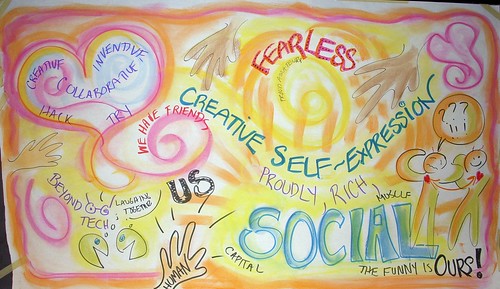 This afternoon I’m spending a half hour on a Skype video conversation to share a bit of how I use social media. I figured it would be good to exercise my memory a bit and unearth some of the key stories that led me to to my social media use today, and perhaps surface some of my patterns. The history approach also shows that while the term “social media” was not in play when I jumped in, the social use of online media has been growing for many years – well before my online time. These roots are significant because our patterns of use, our ways of embracing or rejecting technology are grounded in this history.
This afternoon I’m spending a half hour on a Skype video conversation to share a bit of how I use social media. I figured it would be good to exercise my memory a bit and unearth some of the key stories that led me to to my social media use today, and perhaps surface some of my patterns. The history approach also shows that while the term “social media” was not in play when I jumped in, the social use of online media has been growing for many years – well before my online time. These roots are significant because our patterns of use, our ways of embracing or rejecting technology are grounded in this history.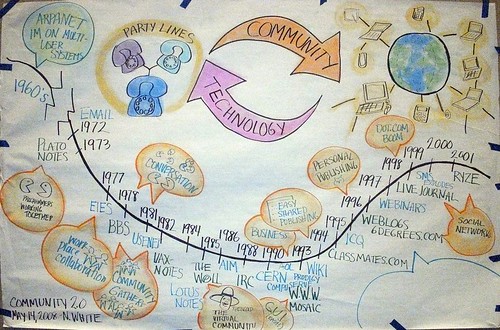 My first real step into what we now call social media was logging on to Howard Rheingold’s “
My first real step into what we now call social media was logging on to Howard Rheingold’s “ “Eminds” was where I learned that online relationships can be real, how they get real, and how they break and fail. It was in “helping” “save” the community after Howard lost funding that I had my first big online facilitation failure. This taught me about both the similarities and differences of group dynamics online and offline. It was my urgency to figure this out that set me on my professional path as a practitioner and learner about online facilitation. I knew from that experience that whenever we talked about technology (social media) we needed to also talk about practice and the human beings doing the practicing. It was life changing.
“Eminds” was where I learned that online relationships can be real, how they get real, and how they break and fail. It was in “helping” “save” the community after Howard lost funding that I had my first big online facilitation failure. This taught me about both the similarities and differences of group dynamics online and offline. It was my urgency to figure this out that set me on my professional path as a practitioner and learner about online facilitation. I knew from that experience that whenever we talked about technology (social media) we needed to also talk about practice and the human beings doing the practicing. It was life changing. The second seminal experience was taking part in George Por’s “Knowledge Ecology University” or KEU as we called it, and the relationship forming event of the
The second seminal experience was taking part in George Por’s “Knowledge Ecology University” or KEU as we called it, and the relationship forming event of the  Through KEU I met
Through KEU I met 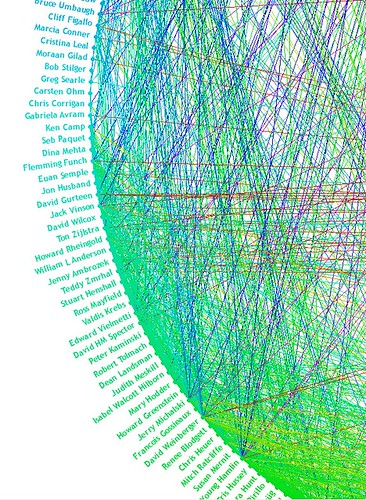 In 2000 I put it out to the universe that I wanted to work internationally. The internet was connecting me to people far beyond my personal geography and so enhancing my life, I wanted more. I was on an email list about online communities when someone in Turkey asked if anyone wanted to come to Turkey and talk about online communities. I said yes. The universe answered. Then it was Azerbaijan, Georgia (the country), Armenia, Kenya, South Africa, Indonesia, Columbia, Ghana, Ethiopia, and a multitude of international NGOs based in Europe and North America who gave me the opportunity to apply online interaction and collaboration practices in the field of international development.
In 2000 I put it out to the universe that I wanted to work internationally. The internet was connecting me to people far beyond my personal geography and so enhancing my life, I wanted more. I was on an email list about online communities when someone in Turkey asked if anyone wanted to come to Turkey and talk about online communities. I said yes. The universe answered. Then it was Azerbaijan, Georgia (the country), Armenia, Kenya, South Africa, Indonesia, Columbia, Ghana, Ethiopia, and a multitude of international NGOs based in Europe and North America who gave me the opportunity to apply online interaction and collaboration practices in the field of international development. As I dove deeper into knowledge management and knowledge sharing in international development, social software was growing, changing and evolving. Through this work I also connected with a specific community, Knowledge Management for Development or “
As I dove deeper into knowledge management and knowledge sharing in international development, social software was growing, changing and evolving. Through this work I also connected with a specific community, Knowledge Management for Development or “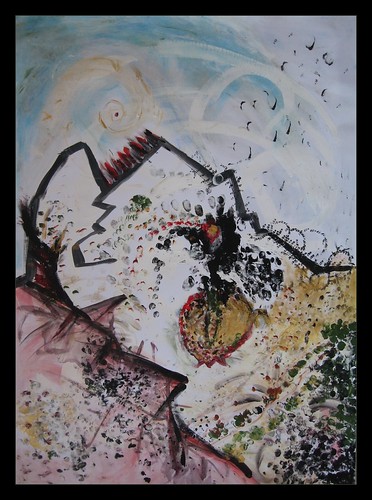 After years of words, words, words, something was beginning to dawn on me. I missed pictures. I missed art. I realized that all those little drawings and head shots I inserted into forum posts meant more to me and others than I had realized. Then I took a massive tumble offline to learn about
After years of words, words, words, something was beginning to dawn on me. I missed pictures. I missed art. I realized that all those little drawings and head shots I inserted into forum posts meant more to me and others than I had realized. Then I took a massive tumble offline to learn about  Little did I think when I began this blog in 2004 that my blog would a) reveal the network I didn’t know I had and b) give my work visibility that helped me grown and deepen my consulting work. I had tried a few experimental project blogs with clients in early 2001 and 2002 and they did not root into the work. So I began again in 2004, mostly because I can’t talk and write about a social media tool until I have used it in practice. I was a total skeptic but in the first month, something happened. People who I didn’t know knew my work. They “knew” me. The work I’d been publishing on my little hand made website was alive in the world. Now the blog gave a channel for people to respond, to critique and reciprocate. I was blow away. The blog made the network visible.
Little did I think when I began this blog in 2004 that my blog would a) reveal the network I didn’t know I had and b) give my work visibility that helped me grown and deepen my consulting work. I had tried a few experimental project blogs with clients in early 2001 and 2002 and they did not root into the work. So I began again in 2004, mostly because I can’t talk and write about a social media tool until I have used it in practice. I was a total skeptic but in the first month, something happened. People who I didn’t know knew my work. They “knew” me. The work I’d been publishing on my little hand made website was alive in the world. Now the blog gave a channel for people to respond, to critique and reciprocate. I was blow away. The blog made the network visible.
 So what are the patterns?
So what are the patterns?![Reblog this post [with Zemanta]](https://img.zemanta.com/reblog_e.png?x-id=2f182072-a13f-4b7f-aa34-f4fe2e08cdc0)
 It seems like we just finished the last one, but here it comes again… the next
It seems like we just finished the last one, but here it comes again… the next 
 Scanning
Scanning Filtering
Filtering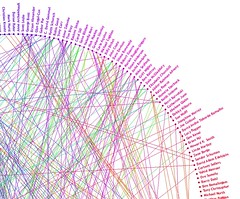 Connecting
Connecting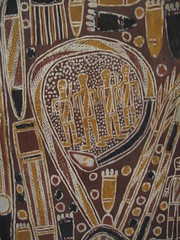 Synthesizing & Sense Making
Synthesizing & Sense Making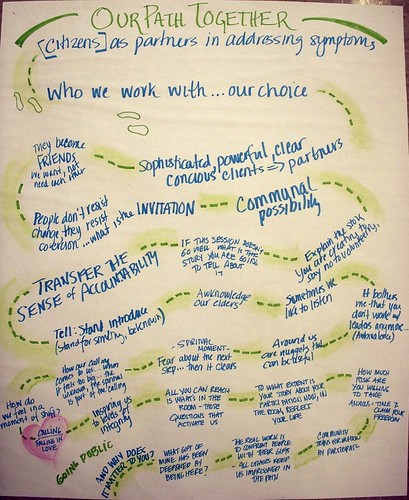 Asking Good Questions
Asking Good Questions Technology Stewardship
Technology Stewardship