
Update: Part 2 and Part 3 are also available.
This month’s “Big Question” from Tony Karrer jolted me out of my sun-gardening-induced blogging lethargy to reply to this question:
In a Learning 2.0 world, where learning and performance solutions take on a wider variety of forms and where churn happens at a much more rapid pace, what new skills and knowledge are required for learning professionals?
My friends and colleagues already nailed most of what I would write (see links below) , addressing the full range from technical to social. So I want to focus in on three “meta” skills that may be a little harder to quantify, but which I feel are at the root of most of the other skills already mentioned. As I start to write them, perhaps “skills” is the wrong word. These are beliefs, values, and attitudes. There are skills in expressing them. Let me “lay four of them on you!”
1. Self Awareness
This is the uber skill. A learning professional (or any learner, for that fact. What the heck IS a learning professional??) cannot support or facilitate the learning of others if they don’t first understand their own learning path. Without awareness of our own strengths and weaknesses, how can we perceive others with insight? (I think strengths and weaknesses are often simply different expressions of ourselves: two sides of the same coin.) Without awareness of our biases and preferences, how can we avoid the trap of simply designing for ourselves and excluding others? Some of the skills that support self awareness are reflection, ability to ask great questions, listening, and seeking the feedback of others.
2. Generosity
For me, being a learning professional is about liberation, expression, empowerment of everyone through learning. Therefore hording, failing to surface and share what I learn feels like a violation. A learning professional need skills and practices on how to usefully share what they know, share the questions they have and share their skills both in professional/paid and spontaneous, voluntary contexts. Both are required for our development. Some of these skills include the ability to write and speak about our work (blogging! Twittering! speaking!).
3. Humility
“Professionals” and “experts” can easily fall victim to hubris and our own self inflated sense of our ideas and experiences. This is not to dismiss expertise, knowledge or experience, but to suggest that there is a danger in losing the learning when we think WE have the answer. Learning is about others’ discovery of their answer. Humility does not mean we don’t have confidence, ability or belief in ourselves, but that we put the learning of others as our goal, not the recognition of our own learning. Skills that build humility include listening, asking questions and seeking to understand the perspectives and needs of others. It means being willing to learn new things (technical come to mind) that may not have been part of our repetoire that brought us to our current status as a learning professional.
4. Willingness to Risk
With a clear sense of self, with appropriate humility, we can take risks. In other words, we can be professionals learning new things. Trying. Failing or succeeding, but learning and sharing our learning through the process. Skills include ability to envision multiple possibilities, planning and reflection.
Now, if it was not a holiday here in the US and my family saying “let’s play,” I’d extract all the great skills suggested by my colleagues and see how they patterned out across my four suggested “meta skills.” But the sun is out. Family and play is precious. So I’ll leave that analysis to you or someone else. But I’ll also leave you a question. What skills do you think learning professionals need? Which of them are new beyond the technical? 😉
- Mohamed Amine Chatti – New Skills for Learning Professionals
- Harold Jarche – 2008 article on Skills 2.0
- Clive Shepherd
- Jay Cross – Informal Learning blog.
- E-Learning Curve Blog: Learning Professionals’ Skills 2.0
- Natalie – What Should Learning Professionals Know Today?
- Gina from Adventures in Corporate Education
- Jane Bozarth – New Skills for Learning Professionals
- Blogger in Middle-earth: New Strategies, New Skills? A Big Question
- Michael Chalk –Psst.. knowledge-worker? You have mad skills?
- Harold Jarche –Skills for learning professionals
- Clark Quinn: Web 2.0 Learning Skills
- JD – eLearning Dude
- Tom Gram: New Skills for the Learning Pro?
- Michele Martin Information Literacy and Habits of Mind and Are Knowledge Workers the New Blue Collar Workers (great stuff about we know what to do, but do we DO it?)
(Edited to add more links to respondent’s to Tony’s question)
 I was going to say “online community management” in the title, because I know that is a hot search term, but I just could not do it. What Simon Hearn of the
I was going to say “online community management” in the title, because I know that is a hot search term, but I just could not do it. What Simon Hearn of the  June 10th I’ll be joining the good folks at
June 10th I’ll be joining the good folks at 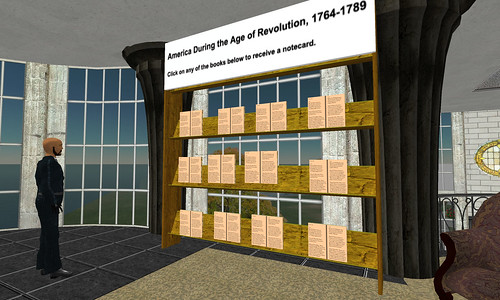 Description:
Description: Jon Thompson pointed me to a very interesting social media project at the World Food Programme, CipCip. Here is a brief bit about it.
Jon Thompson pointed me to a very interesting social media project at the World Food Programme, CipCip. Here is a brief bit about it.