 For a number of years I have cringed every time one of my clients tells me that have or are planning to deploy Microsoft SharePoint as a collaborative platform. They say it is their “social media” deployment. SharePoint is many things, but it misses the critical element of social media which is networked connection between people and ideas, easy discoverability, makes visible and allows people to act on weak ties, and support for other network-like interactions rather than closed group performance.
For a number of years I have cringed every time one of my clients tells me that have or are planning to deploy Microsoft SharePoint as a collaborative platform. They say it is their “social media” deployment. SharePoint is many things, but it misses the critical element of social media which is networked connection between people and ideas, easy discoverability, makes visible and allows people to act on weak ties, and support for other network-like interactions rather than closed group performance.
I am not an IT manager, nor would I say my main competence is in portals and intranets. My focus is on what people DO with these tools, and very often I’ve seen people struggle with SharePoint.
Recently Tom Vander Wall has posted a really thoughtful blog post that says what I have experienced. SharePoint is a silo builder, not buster. (Thanks to someone in my Twitter network for Tweeting the link and I’m sorry I did not note who this was!!)
In SharePoint 2007: Gateway Drug to Enterprise Social Tools :: Personal InfoCloud, Tom quotes one of his informants:
“We went from 5 silos in our organization to hundreds in a month after deploying SharePoint”. They continue, “There is great information being shared and flowing into the system, but we don’t know it exists, nor can we easily share it, nor do much of anything with that information.” I heard this from an organization about 2 years ago in a private meeting and have been hearing near similar statements since. This is completely counter to the Enterprise 2.0 hopes and wishes they had for SharePoint. They were of the mindset that open sharing & having the organization and individuals benefit from a social platform.
Clearly, the challenges of any platform is not just the platform, but how and WHY it was used. Driving from real needs, not simply IT convenience or standards alone. But there is something critical here that is missing from a social interaction perspective. Horizontality.
Without extensive customization (and addition of external functionality), SharePoint requires you to dive into an area, then back out of it before you dive into another area. It is built on a tree-branching model. To maximize the power of networked interaction, you need a networked architecture. If you are trying to reify and support a hierarchical reporting and accountability model based on the org chart, SharePoint fits like a glove.
Our mental models and values permeate the very coding of the software we use. When people say technology is value neutral, I say people have values and people build software, therefore the software carries the imprint of the designers’ values. SharePoint is a perfect example.
If you read the excellent comments to Tom’s post, there is some great insight as to what Sharepoint is good for and some ideas about how and why it stumbles in other areas. One of Tom’s own replies stands out for me:
There is a lot of understanding of how social tools should work and need to work in enterprise (deeply based on how people interact with others and with interfaces) that must go on top of the technology platform. I have deep interest in that story and that understanding, as it is one I rarely see inside enterprise, but I see with in the makers of the social tool products.
The point I hear over and over from those trying SharePoint to accomplish enterprise 2.0 functionality (open social interaction, ease of use, ease of working in the flow, sharing collectively, aggregating in context, and eventually getting to collaboration) is not the platform on its own to do this without very deep pockets for development. Lockheed and Wachovia are the only big deployments I know that went down this path..
From a global perspective, there are some additional challenges which I brought up during a live webcast (recording of Part1) and web discussion (on Ning) that Tony Karrer hosted on SharePoint a few weeks ago. (If you are interested in some on-the ground conversations about SharePoint, dig around the Ning site):
- SharePoint is not low-bandwidth friendly. Between page load times and the need to navigate up and down, people in low bandwidth areas struggle with SharePoint.
- SharePoint does not have many offline options for those who have intermittent connectivity, but the tie in with MS Office can offer some opportunities for work-arounds.
- For global organizations, IT tends to make the software choice without a lot of insight about field conditions and social interaction/working patterns AND are often lured to use any software offered to them free as an NGO. The false economy is the customization costs eat up any savings and then some for these organizations.
- Global NGOs often do not have the support team to help with implementation and roll out, leaders rarely use the software themselves, setting poor examples and middle managers have little incentive for creating the culture change to adopt the tool. This is NOT a SharePoint problem, but it is a factor that increases the failure rate.
- The organizations that have successfully implemented SharePoint have good connectivity, robust IT and support teams and usually have a strong content management (file sharing) practice. Not network collaboration.
See also on SharePoint
And related, a Maise Center report on learning platform adoption which has some interesting parallels!
 photo credit: d.billy
photo credit: d.billy
 A bunch of friends and colleagues have just written/edited a new book on stewarding technology in non profits and NGOs. Holly Ross, Katrin Verclas and Alison Levine wrangled some authors together to write
A bunch of friends and colleagues have just written/edited a new book on stewarding technology in non profits and NGOs. Holly Ross, Katrin Verclas and Alison Levine wrangled some authors together to write 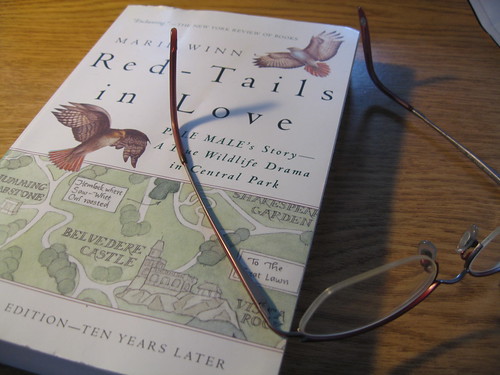 My friend
My friend 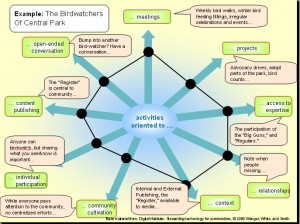

 The word “tinkering” keeps coming up to my radar screen, and it makes me happy. I love the idea of tinkering and find it central to the practice of
The word “tinkering” keeps coming up to my radar screen, and it makes me happy. I love the idea of tinkering and find it central to the practice of  Alex Soojung-Kim Pang
Alex Soojung-Kim Pang 