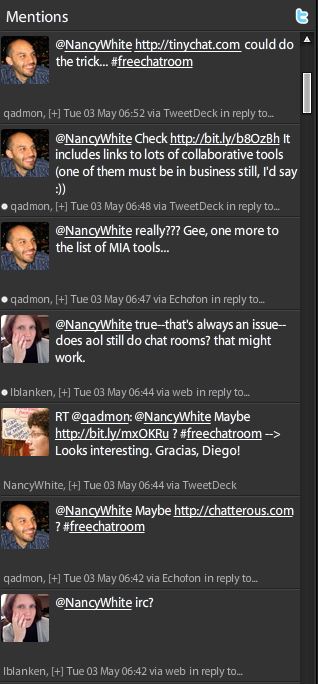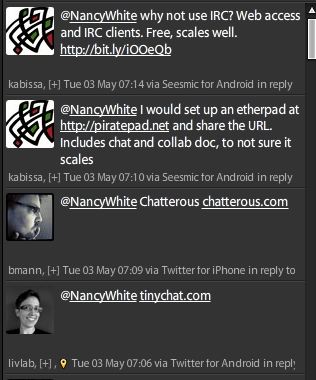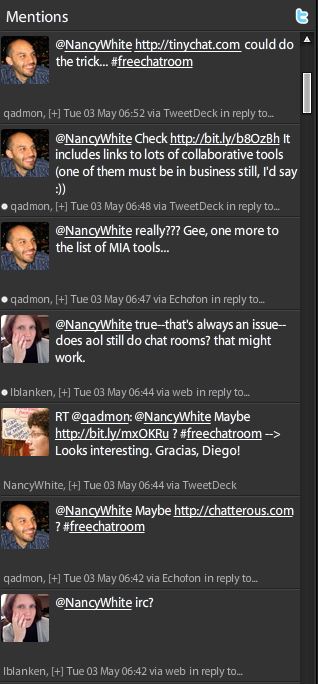 Thursday I’m a guest respondent for an ODI webinar on networks in international development. My friend and colleague Simon Hearn at ODI suggested a quick check of their online meeting room my heart dropped a bit when I heard they were using GoToMeeting . While GTM tends to offer a lower price point, there is a cost. It is a very one way medium. There is no shared participant chat room. Questions go only to the moderators. Control of the visuals (which are pretty limited) are in only one moderator’s hand at any one time.
Thursday I’m a guest respondent for an ODI webinar on networks in international development. My friend and colleague Simon Hearn at ODI suggested a quick check of their online meeting room my heart dropped a bit when I heard they were using GoToMeeting . While GTM tends to offer a lower price point, there is a cost. It is a very one way medium. There is no shared participant chat room. Questions go only to the moderators. Control of the visuals (which are pretty limited) are in only one moderator’s hand at any one time.
Now, does that feel right for a session on NETWORKS? I didn’t think so. So I challenged Simon for some options. (Boy, with friends like me, doing this at the last minute, who needs enemies?) I said, let’s experiment!
For example to facilitate loose connections so powerful in networks, let’s set up a parallel chat. My first choice these days is http://www.meetingwords.com – an instance of the open source Etherpad hosted by Peter Kaminski. But alas, I didn’t know if it can scale for 100 participants.
I personally like IRC but it is pretty geeky for the unintiated. We were looking for something with little or no sign in requirements and easy, peasy interface.
Of course since I can no longer keep up with the rapidly growing and changing constellation of tools (volume and a 53 year old sleep deprived brain), I turned to my network — this time using Twitter as I find it a fast, effective environment for these quick, specific questions.
Within minutes the answers started coming from @lblanken, @qadmon, @band @livlab, @bmann, and @kabissa. I had three functional options within 30 minutes and Simon and I immediately started testing some of them.
Here are the options we are now considering:
Bottom line… my network curates my tool choices.
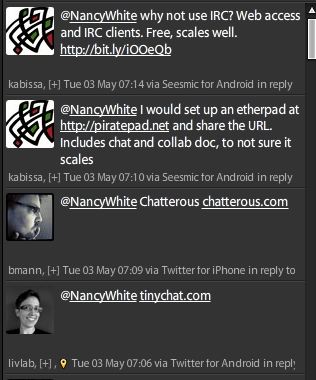 Could I have done this without my network? No way. That’s why understanding networks, having some sort of semi-shared language to talk about them is SO important. I’m looking forward to the ODI talk on Thursday.
Could I have done this without my network? No way. That’s why understanding networks, having some sort of semi-shared language to talk about them is SO important. I’m looking forward to the ODI talk on Thursday.
If you are a network junkie, check out ODI’s two new papers:
Not Everything That Connects is a Network and Mind the Network Gaps.
Oh, and thanks to my dear Twitter friends!
(Edited at 10:40 am PDT to add another link)