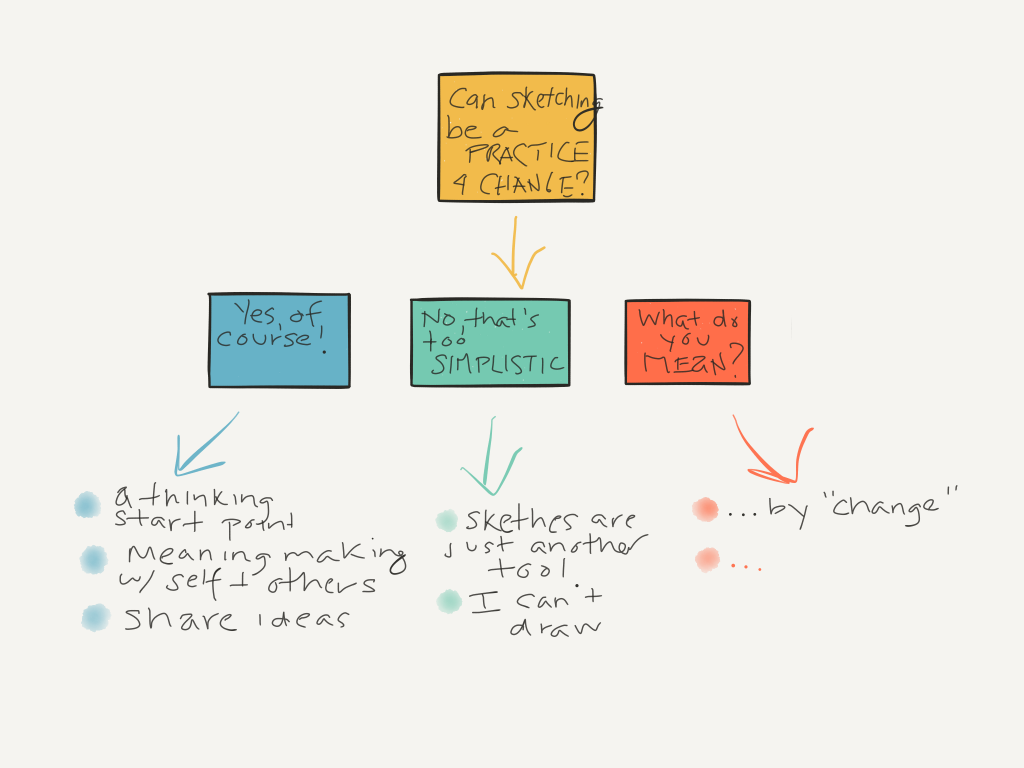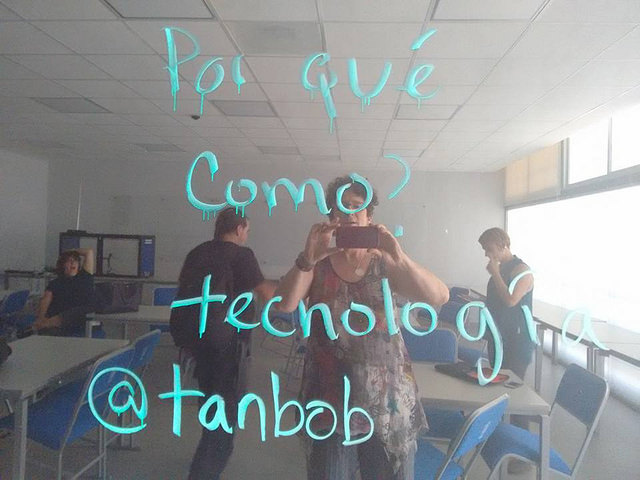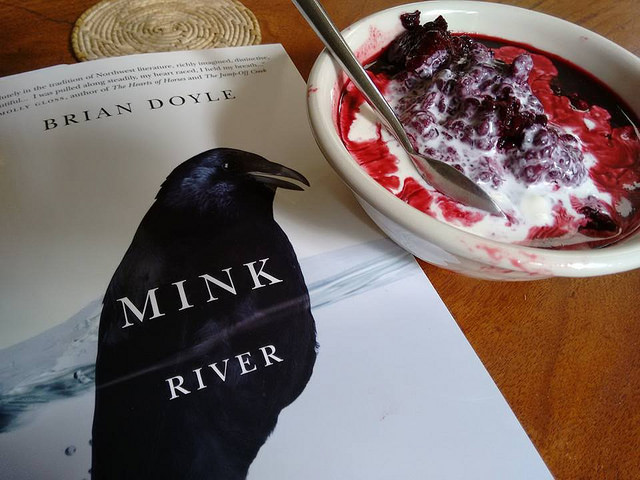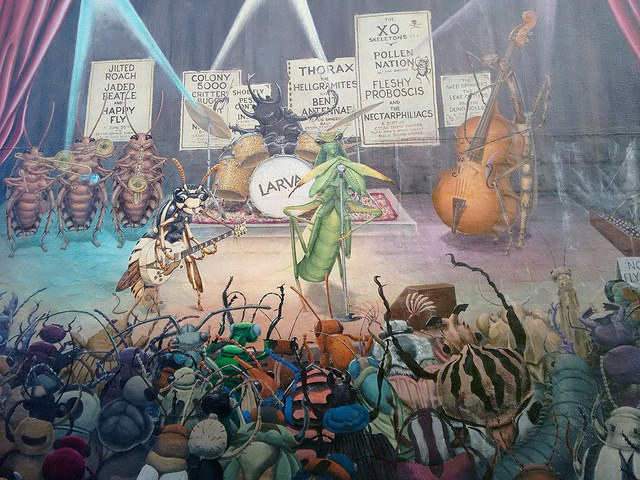When working in a network comprised of technical folks, it is easy stay in the familiar territory of presenting knowledge when the network gathers. Sometimes make assumptions about scientists, or policy makers, or engineers about how they prefer to interact at a face to face meeting. Watch that “fluffy” stuff!

My sense is a lot of this push-back originates in bad experiences where “interactive methods” were used for interactivity and perhaps less focused on the purpose at hand. With this in mind, I had a blast developing an agenda and coaching the facilitators for the Floodplains by Design Network gathering. I wanted to reflect and pull out some of the highlights of the process, both to acknowledge the fabulous team and the network participants, and to give some clarity on designing for networks, especially technically oriented networks.
- Ditch the tables: People walked into the room to find a chair set of concentric circles – and were surprised. Coached to put their coats and backpacks to the side, there was a sense of “what is happening?” The folks kicking off the meeting had to adopt a new position to speak to and within a circle, but they quickly got the beat. Without tables, it was as simple as turning to someone to engage in conversation, look across the room to notice faces. The conversational sound level never wavered!
- Nurture network relationships: Networks balance on the three legs we often use to define communities of practice: community (relationship), domain (what we care about – in this case integrated floodplain design), and practice (what we actually DO!) It is easy in a technical field to skip the community element so we started the day with a round of Impromptu Networking facilitating three rounds of short conversations about what we are grateful for in this work. Three new or deepened relationships along with domain knowledge! No fluffy “icebreaker.” The team crafted the invitation so it would resonate with the people in the room – something, by the way, I would have gotten wrong had I designed by myself. TEAMS, people, TEAMS!
- The knowledge is in the room: use it! We used a modified version of Shift and Share to highlight as many stories of integrated floodplain work as we could to spotlight both the small and big steps being taken, and surfacing useful lessons for spreading. Along the way, people connect and relationships are nurtured in these rotating, purposeful conversations. We divided the short 5 minute talks, each followed by 10 minutes of conversational Q&A into five thematic “pods,” each with a “poderator” to help track time and capture highlights. We fully encouraged everyone to vote with their feet and move between talks, stay in a pod, visit all the pods, or just hover and bumblebee around. I was surprised that quite a few people stuck to a single pod and suspect there was growing identification and affinity around the pod topics.
- Networks that rely primarily on voluntary participation need to focus on what matters, not on EVERYTHING. To help identify what to STOP doing, we did TRIZ, a reverse engineering process to identify the stuff we are doing that is not adding value. This one baffled some people in the room, leading us to consider how we might deepen the structure if we had a “do-over.” But we discovered later in debriefings that some people really got it and came to some tough conclusions about how the work might need to shift. So it may have also been a little bit of “elephant in the room” going on. I found it fascinating to watch the dynamics of acknowledging that sometimes the stuff we are doing doesn’t matter. A tough one.
- Always find the next step. From the TRIZ we invited people to think about their 15% solution of what they could stop doing, and recommendations to the wider network of the more gnarly things that require a bigger lift to stop at a larger level. There were a few very concrete network recommendations, and some people began to crack open that they DID have some agency to stop things — or start them. That is always the temptation, to add before we clear the decks a bit.
- Use the knowledge in the room. As we started the day by noticing the knowledge in each other, so we wrapped things up with Troika Consulting to get specific feedback on the 15% solutions. In knee-to-knee trios, people dug in to help each other. When we asked for a show of hands of who gained valuable “consulting” from their peers, almost every hand in the room went up. In after-event conversations people noted that this activity and the Shift and Share had high value for them.
- Don’t forget the reflection with space for every voice. We finished in a circle, just like we started, with a “Just Three Words” debrief with everyone having a chance to say something or pass. Many of the words were captured on the right side of the visual above… you may notice a pattern.

There were a lot of smiles at the end of the day. The facilitation team did a fabulous job – mama mia, were they talented. The feedback was both positive and criticisms were super constructive, instead of generally grumpy. There was, from where I observed, a tangible pulse of energy.

All kinds of people find value in engagement. Some need it a bit slower, some a bit faster, some need more space for reflection. But in a learning network, we need each other, so we need to design our meetings to truly BE with and ENGAGE with each other. Hats off to the Floodplains By Design team who had the courage to step outside of the “way things are done” and create that dynamic design. You KEEP GOING Heather, Carol, Courtney, Leah and all the shift and share speakers/poderators!