by Nancy White, last edited 3/2003 (Originally at http://fullcirc.com/wp/community/creatingsummaries.htm)
Asynchronous text based online conferencing often suffers from too much volume and what has been labeled the “tyranny of recency over relevancy.” Even in threads highly focused and on topic, gems quickly get buried and action items forgotten. Important side topics either dominate, or die. This creates the need for systems to harvest information, gems, action items and decisions.
Who Does the Work
This “harvester” role often falls to the facilitator. In larger communities or diverse, multithreaded situations, this is rarely an achievable option and the work needs to be spread to more people. Consider recruiting a person per topic or discussion as “summarizer and harvester.”
Purpose
Before you start to harvest, think about the following questions:
- Who will use the summaries?
- How will they use the summaries?
- What is the desired action outcome from summaries?
- Where will they reside? (cybrary, summary page, paper products, etc.)
Timeliness
If you’ve ever tried to summarize a hot and heavy thread after a week or a month, you know what a daunting challenge that can be. The longer you delay summarizing, the harder it can be. It is often good to keep up daily in heavy discussions. Keep notes in a separate word file, or use any annotation features in the software platform you are using. I like to keep notes in a separate text document.
Content
Based on your determined purpose, there are a number content approaches you might take including:
- Summary of discussion
- Action plan update
- List of outstanding discussion or action items
- Lists of insights, techniques or issues
- Leading questions for next phase/discussion
- Direct hot-links to key postings (index)
Some conferences have protocols for posters which aids in the creation of summaries and searching for content. Participants can be asked to annotate each of their postings with key words, or to provide a ‘title’ to their post. Then harvesters can more easily skim or search through material for relevant citations.
Summary Format Options
Traditionally summaries have been text based. I have successfully used forms of graphic facilitation (with or without templates – there is an example with a Grove. template below), mind or concept maps, word clouds (DEAD LINK for example), or other forms.
Examples – Visual Summaries
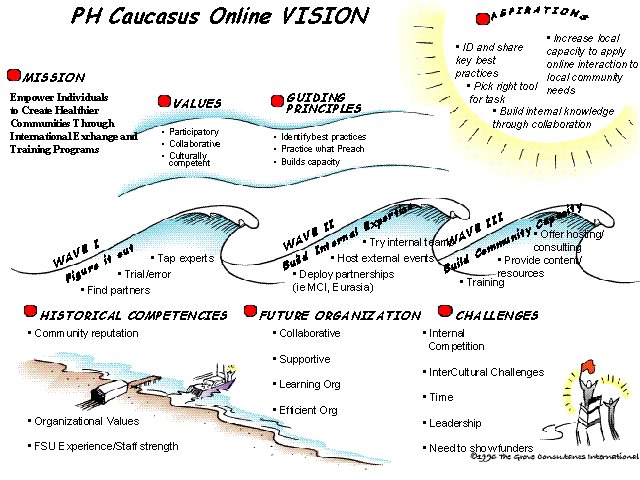
Here is a mind map summary
Tools & Automated Solutions
There is an emerging class of text analysis tools that can search text blocks for words, strings of words and even concepts. If this is of interest, check out Denham Grey’s fantastic resource lists noted below. (Note, these links are no longer available and I have not researched text mining tools recently. If you have suggestions, please leave them in the comments.)
Resources and Readings
| Title | Author | URL | Comment |
| KM Map Tools | Denham Grey | http://www.voght.com/cgi-bin/pywiki?KmMapTools | List and urls of knowledge management mapping tools |
| Knowledge Tools | Denham Grey | http://www.voght.com/cgi-bin/pywiki?KnowledgeTools | Broader list of knowledge tools |
|
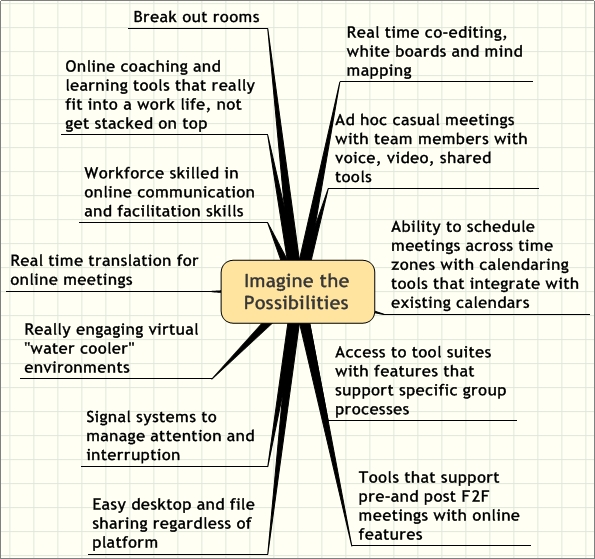
URLs are not working!
Hi Kazi – indeed, some of the links are broken. Time marches on. I’ll try and fix as many as possible. That piece was written in 2003!!!
The information provided is very useful, but the links cannot be accessed.
Thanks. I have noted which are dead links. Sorry about that… the state of the internet!
Interesting . Could you propose some other tools and automated solutions
Alas, I have not kept up with newer options, Prema!