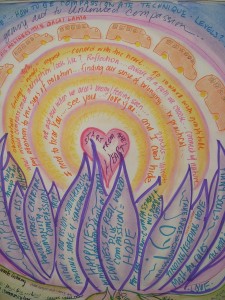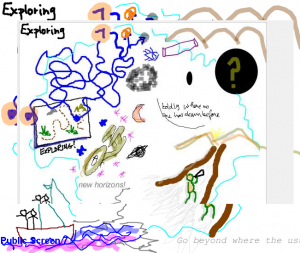My last post about this topic was dated 2009. In preparing for a workshop this week, it seemed like a good time to update the resource. have any suggestions or additions? Please share them in the comments.
Why use a call?
The medium of voice conversations is pretty flexible. Many of us have mastered the one to one call. You can read hundreds of articles about when to use and not to use voice calls, but the bottom line is you can do many many things and many people have few alternatives. The real question is how hard it is to do any particular type of interaction WELL on a call.
Group voices calls can be used in general for:
- meetings (best with smaller groups unless it is to broadcast information)
- project management teams
- learning events
- guest speaker presentations
- orientation or closure for online activity/event
- networking
- presentations/pitches
Teleconferences support processes of:
- decision making (convergence) – this can be a challenging process if the decisions are difficult/complex
- problem solving/conflict resolution – same issue as decision making
- fun/play
- relationship building/orientation
- brainstorming
- teamwork
- knowledge sharing
- information delivery
Planning
Agenda
- Have an agenda that includes goals, participant expectations and timing if appropriate. (2013 update — I’ve grown to realize that not all meetings need agendas, but they need at least an intention. For complex, emergent issues, an agenda may not serve as well as a really good starting question.)
- Don’t CRAM the agenda! It takes more time and people have more fragile attention spans.
- Ask participants to review the agenda prior to the call. (Or the background materials, intentions, etc.!)
- An hour on a teleconference generally cannot accomplish quite as much as an hour F2F. Plan accordingly. (Update: take this into consideration with the next point! )
- If you expect active participation from all participants, consider the impact of volume of comments on time available when determining the number of agenda items. On a 10 person call with the expectation that everyone comments on each agenda item, and their comments range from 1-3 minutes, that means you can accommodate 1-2 agenda items in an hour.
- Decide on roles. The meeting chair does not have to be the same person who is looking after the call facilitation duties. (Update: I have grown very fond of having a shared chat tool for collective note taking and have added a sub section below. I use http://www.meetingwords.com a lot. )
- Specific roles are more important as the size of the group increases
- Facilitator or master of ceremonies – support meeting process
- Having a “greeter” who arrives 5 or more minutes early to welcome people as they arrive on the phone line helps them orient socially
- Having a “tech person” who can help people (say, by means of a chat room or instant messenger (IM) if they have difficulties)
- Designated presenters or speakers who are experts in the topic
- Having a note-taker (say in a chat-room, that also supports the “tech person”)
- If part of the group is in a F2F with a long (i.e. full day) agenda, consider scheduling shorter phone segments for critical business. It is hard to stay on the phone for a full day! 😉
Technical Set Up
- Consider if telephone is the best communication tool for your task or purpose. Alternatives include webmeeting tools, or pairing a phone call with another visual tool such as a chat room (Skype, IM, etc) or shared Whiteboard (ie. Vyew)
- Send all participants the dial in number and pass-codes (if any) needed.
- When I send these in advance, I find it useful to resend an hour before the meeting so people don’t have to go digging through old emails. If you use a calendar request, include on the invitation.)
- Be clear to participants if you are offering a toll free number or if they are responsible for long distance costs. With international groups, make sure your number includes the international country code.
- Providing a “jumping off” point –where people can look up the details if they’re lost or if the technology fails. (email, URL, etc.)
- Integrate a phone call with other media and modes of communication (online, face-to-face, presentation media and print resources). E.G. Collect topics from asynchronous discussions (email lists or web boards)
- Consider using more than one channel. This means audio with a visual. Often this helps focus more attention and understanding. For example, integrate visuals by sending images in advance or using a web meeting tool. Use an online white board to generate shared images and notes during the call.
- Consider arrangements for hearing impaired participants (TTY, simultaneous transcription in a chat room, etc.).
- Have a back up plan for potential technology failure.
- If the call leader controls the start/stop of the call and may have to leave early, have a second person with leader privileges so the call does not get cut off. Be careful of teleconferencing and we bmeeting tools that only allow one person to have the controls. This is risky.
- Plan to record the call so you can post audio recordings or notes so that they support asynchronous interaction or give people who couldn’t make it to the call a sense of belonging. If you plan to record the call, recording, playback and transcription tools/services include:
- http://www.audioacrobat.com
- http://free.conferencecall.com
- http://www.highspeedconferencing.com
- http://www.skype.com with external plug ins (tools you have to add in)
- http://www.learningalliances.net/CoP_Resources/Recording-phone-meetings.htm
- Cheap and useful telephone services and tools
- http://www.freeconferencecall.com
- http://www.highdefconferencing.com/ (combines regular phone calls and Skype calls)
- http://www.skype.com
- http://www.gizmoproject.com/
- http://www.nocostconference.com/
- http://www.vyew.com/content/ Simple tool to share screens, etc.
Scheduling and Preparation
- Consider participant availability just as you would for any other meeting.
- Consider time zones when scheduling. See the WCAG 2.0 Compliant time converter option, thetimenow.com (Edit, 9/21/16 – thetimenow.com has asked us to remove all links so you just see the name, not the link. NW) or http://www.timeanddate.com for timezones and http://www.doodle.ch for scheduling tools.)
- Communicate local time or how to calculate local time when sending meeting announcement.
- Distribute supporting documents/files well before the call start.
- Inform participants if they have to have a file or website open on their computer desktop.
- Have an attendance list with name, email and phone number in case you need to contact an individual before, during or after the call.
Starting the Call
- The facilitator should log on early and be the first online (5-15 minutes).
- If you are going to record the call, put a big post it note in front of you to remember to turn on the recording. Can you tell I’ve forgotten this a few times? I now also ask someone else to remind me.
- Tell people if you are recording the call and ask for/deal with any objections. Tell WHERE the recording will be available and who will have access.
- Greet and know who is online (roll call, use “the clock” described below, etc.).
- If appropriate, ask early arrivals to greet subsequent arrivals as a team-building activity.
- Establish protocol of announcing name when taking a turn speaking.
- Review and, if needed, adjust agenda.
- Find out if there are any individual time constraints (“I have to leave early”) and adjust accordingly. This is particularly important if you need the input or participation of the person leaving early to achieve the goals of the call.
General Call Etiquette
- Call from a quiet location.
- Avoid cell phones. If you use a cell phone, put on mute when not talking.
- Avoid speakerphones or if using speakerphones, use the mute button.
- Use quality headsets to avoid “tinny” sound.
- Avoid low quality cordless phones as they sometimes create a buzzing background sound.
- Don’t use the hold button if your phone system has built in background music or announcements.
- Avoid paper rustling.
- Caution with multitasking – some is unavoidable, but remind people about attention and occasionally call on silent folks to keep their attention. Listen for keyboard sounds (those doing email!).
- Announce if leaving/returning.
- On long calls, offer bio breaks and “quick stretches” – remember we are more than just ears! Consider kind treatment of bodies!
- Speak clearly. Slow down if you are a “fast talker.”
- Be aware of the impact of accents and slow down accordingly.
- Be enthusiastic and use a tone appropriate to the group. The first impression is important.
- Vary voice tone – avoid monotone presentation.
- Articulate body language (“I’m making waving motions with my hands.”)
Attention & Engagement
- Use guest speakers or multiple speakers to avoid “boredom” with one voice/presenter
- If appropriate, use games and interactive activities. See “Just Three Words” below.
- Track who is talking so you can call on those who have not had a chance/chosen to speak up.
- Use people’s names to get their attention.
- If the group gets off the agenda, refocus but take note of the side issue for later attention.
- Break up long stretches of one speaker.
- When appropriate, go “around to circle” for inclusive participation.
- Listen for folks who may be more comfortable talking (avoid dominance) or very quiet.
- Consider “break out sessions” where pairs get off off the main call, call each other, interact and call back on to the phone bridge.
- For decision-making processes, restate or repeat key issues as they are honed down to a decision point.
- If your participants can be online at the same time they are on the phone, consider web-based collaboration tools to create shared electronic notes, flip charts, etc. Sometimes allowing “side chats” or “chat breakouts” can increase participant engagement.
- Generally, the larger the group, the more directive your facilitation needs to be to keep a small number of people from dominating the call.
- During the call, stop and ask for feedback.
- If you don’t want to ask each person to respond to a general query (“do you understand the new procedure?”), ask questions such that silence means assent. There is a drawback to this technique in that sometimes silences does not truly mean assent and understanding can be lost.
- Share leadership duties to help less engaged people become more involved in the call. Ask individuals to “lead” sections of the agenda.
- Assign people different roles – note taker, timekeeper, “keeper” of unanswered questions, etc.
Interactive Techniques
- Brainstorming – ask participants to note down others’ contributions to a brainstorm. After the brainstorming period is done, ask people to comment on the words people chose to express their ideas. Help the group look for convergence and divergence around the creative process.
- Horrors and Exceptional Situations – For skills training. People often are happy to share horror stories around a skill or issue that can help groups discern what NOT to do. But often they miss the examples of what works. Ask groups to break out (see telephone break out tips) and identify 2-3 HORROR and EXCEPTIONAL SUCCESS stories. Reconvene and note the behaviors that lead to both the positive and negative outcomes. Review and debrief at conclusions. Include what was learned in the call notes.
- Telephone Break Out Techniques – Pair up participants in advance and share a phone list. During the call, assign a pairs task, have the pairs get off the main call and work for 10 minutes and return to the main number at a stated time to report out/debrief the activity.
- “Just Three Words” – Phone comments can drag on, especially for large groups. This game originated as an online text technique but works well to surface a sense of the group and get fast feedback. The technique is to do a round of comments from everyone on the call with the constraint that they can only use three words in their response. For example, at the end of the call you might say “what three words describe your experience of today’s call?” The notes from these exercises can then be later reviewed and observed for similarities, differences and patterns.
- “The Clock” – “The clock” can be used on conference calls to help people get and keep a sense of place and participation in a disembodied conference call. It can be used with structured online chats as well. Ask every one to draw a circle on a piece of paper and mark the hours like a clock. Then, each person is assigned a spot on the “clock” as they join the group. So the first person is 1 o’clock, the second 2, etc. If there are more than twelve, start adding 1:30, 2:30 etc. Use this initially to create a speaking sequence for intros, and then use it to ensure everyone speaks. Participants can make notations by names and use it as a visual tool to match names/voices/input. If you are doing multiple rounds of “speaking” vary the “starting position” on the clock.
- Location Maps – For widely distributed groups that meet regularly; create a map with pictures of the participants near their location on the map. Distribute to the group or publish on a web page.
- “Side” Conversations – If someone wants to comment directly to a previous speaker, they can use that person’s name to focus their attention. “Sarah, I am not sure I agree with that approach….”
Shared Note Taking
As noted above, I’ve grown fond of shared note taking, so I’ve expanded this a bit:
- Meetingwords.com: Synchronous online meetings for large groups create a context where it is easy to “tune out” and multitask. My approach to this is to set up a shared note taking site and engage people there to take notes, do “breakout” work from smaller groups and generally offer another modality for engagement and interaction. We used Meetingwords.com and Google docs for this, later sharing cleaned up notes from these tools. I like that Meeting words has the shared note taking (wiki) on the left, and a chat on the right. It is based on Etherpad, which was eventually folded into Google docs. So we were using “cousin” technologies!
- Skype: If your meeting is relatively small and you are using Skype, take notes right into the chat room.
Telephone Break Out Techniques
- Pair up participants in advance and share a phone list. During the call, assign a pairs task, have the pairs get off the main call and work for 10 minutes and return to the main number at a stated time to report out/debrief the activity.
- If using web meeting tools that have breakout rooms, practice with the technology in advance. It can be a bit tricky.
Evaluation/Feedback
- Use some form of feedback or evaluation tool to help improve subsequent calls. A simple “after action review” (what did we intend to do, what did we do, what would we do differently) can be done at the conclusion of a call, or could be done with forms or email post-call.
- “Just Three Words” – ask each person for three words that describe their experience on the call. Just. Three. Words. Seriously.
Closure
- Take minutes and use for follow up. Distribute as soon as possible after the meeting and highlight follow up steps and responsibilities. I like to send the notes out within a half hour.
- Recap meeting or next steps as appropriate.
- Offer opportunity for final/closing comments.
- End the call promptly, particularly with phone bridges with timed access.
More Conference Call Resources:
- Digital Habitat’s wiki page on conference calls
- A group brainstorm on conference calls
- The Clock technique
- Note taking and back channel conversations
- John Smith’s Meeting on a Telephone Bridge
- John Smith’s Skype as a Community Platform
- John Smith and Shawn Callahan’s piece, Conference Call Practices
- John Smith’s reflection on bridge line services
- Caren Levin’s tips Got Culture? (as in phone culture)
- Npower’s Running Effective Online Trainings
- Kate Pugh’s Good practice for phone-based CoP teleconferences
- Proven, Practical Tips for Conference Calls
- http://www.accuconference.com/blog/17-Tips-For-More-Productive-Conference-Calls.aspx
Thanks for input from Nathaniel Borenstein, John Smith, and Michael Owens.