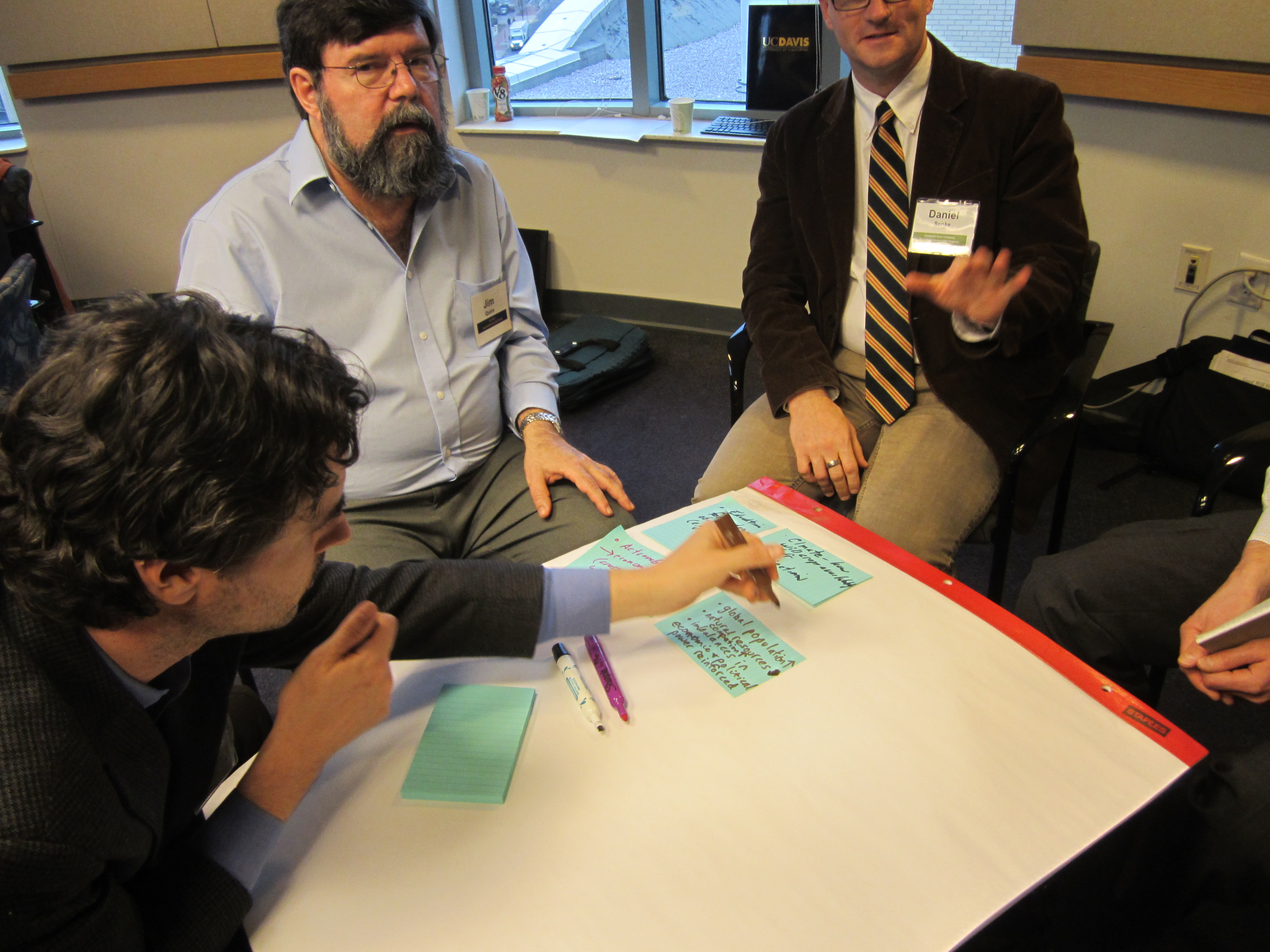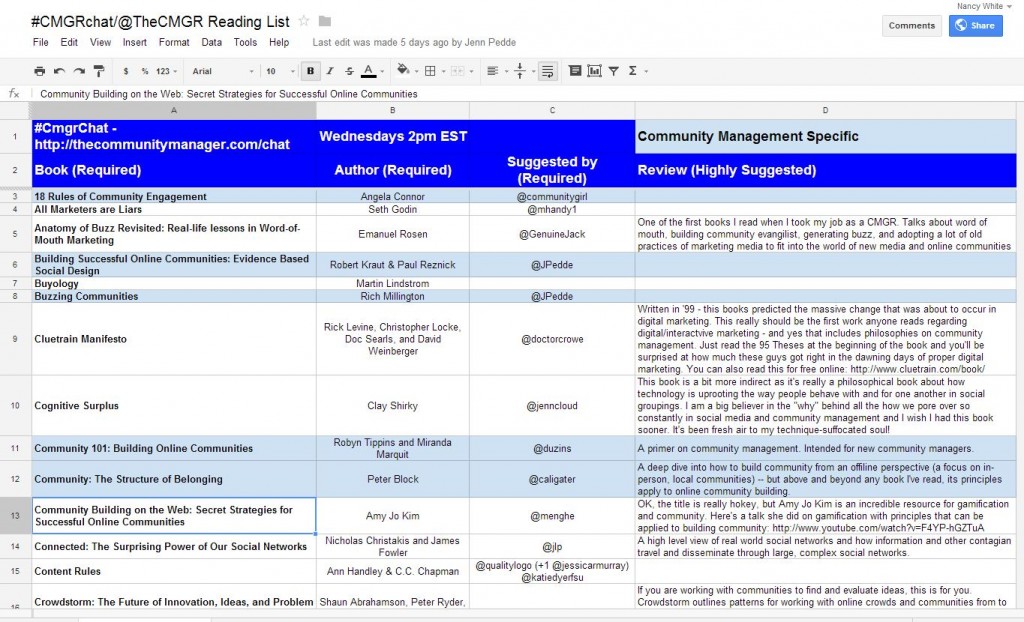A month ago I facilitated the fourth of six workshops I’m doing for a client on (online) communities of practice. The topic was “community heartbeats,” with a focus on the role of events as heartbeats. Of course, I tried to pack too much into an hour and one topic we never got to was thinking about the strategic differences of small, intimate events (a.k.a. the dinner party) and big, elaborate events (a.k.a. the rock concert). I promised to blog something as follow up because I have been thinking about some heuristics around how to decide what kind of event is useful at any particular time in a community’s life, particularly communities of practice. So here are a few thoughts, along with a question for you: what kind of events (online and offline) have been particularly useful and generative for your communities (of practice or whatever!)
Small Events – “Dinner Parties” – Connection
You know those intimate gatherings, 4, 6 or 8 people, a well planned menu, attention to atmosphere and, most importantly, thinking about the chemistry between people. When friends introduce friends, connections can be activated in a flash. We walk in the room strangers, we walk out as friends, telling stories.
When our community goal is to create critical connections, small events can be the most effective way to “close triangles” between people. The intimacy creates context. Of course, good food and wine help too. But one things of a four way Skype call as a virtual small event, we can still bring that kind of care. How we introduce people, what the invitation looks like … more than “I want you two to meet.” Plant the seeds of possibility in the invitation by sharing what the individuals have in common. Come with a great question to start the conversation. And with online events – more than with F2F events – consider some follow up contact. The “magic” sometimes takes more than one virtual contact.
Medium Events – “Workshops” – Action
Medium sized events are the workhorses of communities. This is where the action happens. Groups of 7 – 50 (often broken into subgroups) are the places to get things done: focused learning, team work, thinking together, tackling tough problems or opportunities and planning. Online or F2F, we can think about workshops, planning meetings, consultations and other gatherings, all time delimited and focused. This is a key to the productivity. They can’t be too long or too broad.
A distinction that I think IS worth making here is that it is too easy to make these into content delivery events, moving participants to the role of audience rather than community members. There are some great resources for rethinking HOW we do these, such as Liberating Structures, GroupWorks Deck, World Cafe and Open Space — all of which focus on participant ownership and engagement of the interaction. If I could make one strong recommendation about these “medium” events, it would be to move straight content delivery into videos and save the “face time ” (online or F2F) for designs that fully engage everyone.
 Big Events – “Rock Concerts” – Community Identity
Big Events – “Rock Concerts” – Community Identity
There is something about a “happening.” The crush of the crowd. The energy that groups of over 150 generate. It is often far less about the community’s domain or content, and more a statement of identity of the group. In full force, our parties rock our organizations. In full force, we may influence in a way that is actually larger than our numbers when they are dispersed across the organization. We create presence. We celebrate. We see both what we have in common and how we are different — both very powerful community aspects. Our “rock concerts” should not be everyday affairs. Once a year, or even less , can create the feeling both for the community, and it’s visibility to the wider organization or world.
What did I miss? Misinterpret?