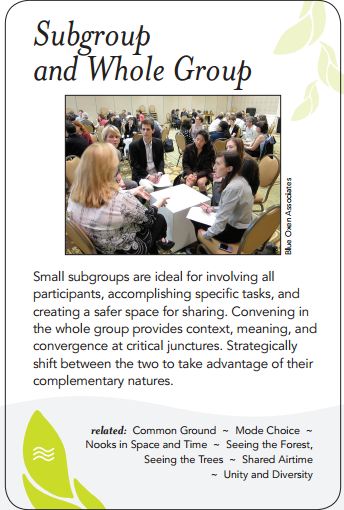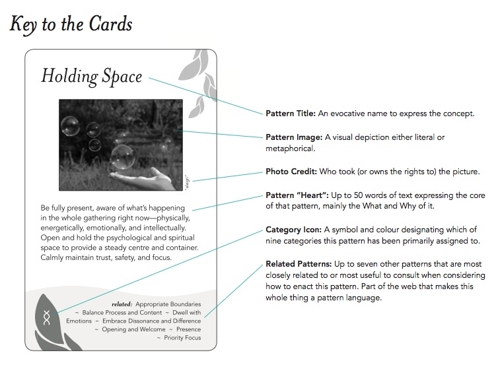Well, since Stephen quotes me, and I’ve fully dived into Lisa Lane’s critique (the real juice is in the comments) of the Curtis Bonk/Blackboard/Coursesite’s MOOC “Instructional Ideas and Technology Tools for Online Success , I guess I had better blog my thoughts here on my own space. 🙂 Please forgive the stream of conciousness, because if I take too much time to craft this, it won’t happen. Life and work is happening like a thundering curtain of water coming off of Victoria Falls. (Yes, my trip to Zambia is still strong in my memory!)
Well, since Stephen quotes me, and I’ve fully dived into Lisa Lane’s critique (the real juice is in the comments) of the Curtis Bonk/Blackboard/Coursesite’s MOOC “Instructional Ideas and Technology Tools for Online Success , I guess I had better blog my thoughts here on my own space. 🙂 Please forgive the stream of conciousness, because if I take too much time to craft this, it won’t happen. Life and work is happening like a thundering curtain of water coming off of Victoria Falls. (Yes, my trip to Zambia is still strong in my memory!)
This is a particularly fruitful time for reflection because I’m working on three projects with aspirations to build capacity for facilitation of (mostly) online learning in some quite diverse contexts. Most of them have larger ambitious of scaling and becoming as much “network like” as much as smaller, bounded “community-like.”
Add to that the fact that there is such a streak of conversation, creative tension and interest as #Bonkopen (as us Twitterphiles know it) launches into its first full week, you know there is learning happening. For some, it is the eye-opening possibilities of scale, even if not fully realized (BonkOpen will see participation rates declined. I’m pretty sure of it.) There is and will be gobs more of learning, even if it is not the INTENDED learning. More about that later! First, the quote from Stephen’s OLDaily. (Emphasis mine.)
Intro video for Curt Bonk’s ‘Blackboard MOOC’ (I wonder how much Blackboard itself is putting into this project). The level of support from his home institution makes me envious: “IU has been highly supportive. Last week, there is a university press release as well as an article in the student newspaper. And my instructional systems technology (IST) department had a short online news story as well.” Not everybody is enthused, though. A comment to the Inside Higher Ed article points to “a long list of serious problems with Blackboard Course Sites that render it unusable for a MOOC” – there’s no blog subscription options, no profile pages for participants, and no blog comment notifications. As Nancy White says, “the design issue here is designing for a networked experience, not a group experience (which is foundational in a lot of Dr. Bonk’s work with a focus on community, etc.) Bb is not network centric.” See also Sail’s Pedagogy, “blogging within an LMS is just wrong.” And Lisa Lane writes, in “Leaving an open online class,” that “it’s the same old Blackboard, with more white space, nicer fonts and some cool icons.”
Let’s pick apart some layers here. We certainly have a technological aspect which I’m going to studiously ignore because not only is it ginormous, but I want to focus on the process of design and facilitation in this post. So we’ll leave the tech elephant in the room for a later post. I’m sure I can take a technology stewardship lens to it! 😉
Curt Bonk has been an amazing practitioner and scholar of facilitating learning, particularly online learning. He has been a source of inspiration to me and many others. What I really REALLY want to learn from his MOOC is how to apply his ideas and theories to a networked learning experience vs a group learning experience. I want to learn and practice these skills not just because MOOCs are all the rage. (Don’t know what a MOOC is? A massively open online course — see more here.) My motivation is because much of the work I’m doing with distributed teams, communities of practices and networks find their ability to AMPLIFY what they learn and produce requires access to, and from,the larger networks that contain their groups.
The sort-of-obnoxious part of me wants to poke at this particular MOOC which is about using tools for online learning success, branding itself as a MOOC, trying to use this network-intentioned form to learn about practices that have essentially built on the bounded small group form learning — the thing we often call “courses.” Does anyone else see the irony?
Laura Gibbs, who I thankfully “met” in the introduction threads of BonkOpen (by posting with a provocative subject line instead of a traditional “intro” one – which would be pretty obnoxious in the old model, and effective in a networked context) wrote in the comments of Lisa’s blog:
If Blackboard can make this massive class and call it a MOOC, very M and very C, while not having much O or O (is Blackboard really open? no; is Blackboard really online if it is so disconnected from the Internet itself?), then maybe even the term MOOC is in trouble.
The less obnoxious part of me holds a great deal of compassion for the team, because this is really a huge, transformational leap and many of us are trying to make it. And personally, I’ve stumbled. A lot! The term MOOC IS challenging. The concept asks us to design and facilitate in ways that are different for most of us. When you are really good at doing it one way, going another is a huge shift. Not seeing that this is a new way, or worse, pretending that it is but acting on old models, is problematic.
MOOCs have really forced me to stretch my mind and conceptions about what learning with and from each other can and does mean. Even the word “course” is not big enough to hold these possibilities. While most of my practices is outside of academia, there is perhaps more alignment on the design and practice challenges with non-academic learning than ever before. Because life outside of academia is rarely about the course. It is about the learning we want and need. This resonates with the concept of MOOCs.
I don’t think I’m the only one struggling to recoceptualize teaching, learning and facilitating in more open networked contexts. But we all sense something important here. Thus the huge interest.
Bonnie Stewart wrote about this recently, when she noted the recent EdX announcement from MIT and Harvard universities in the US. Can “massive and open” acheive the scale and the flipping of the teaching and learning paradigm AND disperse the control that our traditional teaching institutions (and platform builders, etc. etc) have exerted on the process?
The problem with EdX is that, scale and cost aside, it IS essentially a traditional learning model revamped for a new business era. It puts decision-making power, agency, and the right to determine what counts as knowledge pretty much straight back into the hands of gatekeeping institutions.
MOOCs are about finding that cliff between structure and the unknown forward trajectory of each of us as learners. It is about sufficient constraints that create conditions not for necessarily uniform learning destinations for every learner, but for a learner to learn into his or her own learning possibilities around the subject at hand. This includes who they learn with and from, the range of supporting tools they choose to adopt (tech, content) , and the density of engagement with the material and other learners.
If my hunch is right, this then asks us to seriously reconceptualize our facilitation and teaching frameworks. For me, as a facilitator, this has meant letting go of my deeply held belief that things START with socialization and relationship building. A simple example is “introduction threads” and “icebreakers” which we have used very successfully for building strong learning cohorts online — I’ve been doing it since 1997. These approaches are predicated on individual–>group–> wider network trajectories.
Steve Covello points out our past successful online learning experiences start with a profoundly human socialization and orientation which he is missing in BonkOpen (Again, from Lisa’s blog).
…this environment is unintuitive to fundamental human experience. It is mediated through an interface. The interface offers **nothing analogous** to the social environment which it symbolizes. I cannot be more emphatic about how important a framework of social orientation is to online learners. It is as if the greater importance in the development of an LMS is the *information*, not the human.
Yes, and…. MOOCs start at the network. Human intersections happen, but differently, mostly over dialog in synchronous and asynchronous contexts (chat room during a presentation, blog comments), facilitated by daily newsletters that scrape for a tag. Introductions in a cohort of 3000 is — well, ridiculous and we are crazy to ignore the fact. Creating subgroups is a strategy, but one that repeats the small group classroom model and that is what MOOCs are NOT. (At least this is my belief.)
Relationships happen when we encounter another and try and understand their point of view, share ours, swap content, even crack a side joke and develop an affinity. Then, amongst all the waves of people and content, we start surfing the same breaks. We run into other sets of surfers that have emerged, and plenty of soloistas. Relationships then create nodes and bridges across the network. And that glue of bits of information with the shared tag facilitates.
It is much less often that the “teacher” facilitates. And that, my friends, is a pretty dramatic reconceptualization.
Again, Lisa Lane, from the comments of her post wrote (emphasis mine):
The force of networked individualism is coming up against the bounded group(s) dictated (is that too strong a word?) by the Bb forums. One of the questions is what size group works? We have a small one here for an intense discussion, so we could argue “class sized” groups are better for focus. But networking is better for exploring. I just can’t figure out where Bb threaded discussions could fit into any of this? They worked in only a limited way in Moodle for the big MOOCs, and even there it was because the whole group didn’t participate. So is this an issue of size, or of a technology that simply cannot support a networked experience?
This tension between the concepts of individual and group, of individual, group and collective (public) goods through learning is also tremendously juicy and challenging. Mama mia! This is not “peaches and sunshine” as it introduces potentially competing goals — certainly for institutions vis a vis their people formerly-known-as-students. Maybe we throw out the concept of group as we know it. And if you know me, this is a very radical thing for me to say. I hold small groups and communities as something sacred. AND, I am not suggesting they aren’t. But a MOOC perspective suggests we start at the individual and network intersection rather than small group. In my experience, we arrive back at the small groups, but in a way that is more firmly knitted back to the network — and that IS the value proposition. Hm, I buried that down here, didn’t I? So much for writing at 6am.
So if we believe this is the direction that MOOCs are exploring, of networked learning, we also have to throw out a good bit of our past and previously very functional wisdom and practices. We have to reconceptualize the affordances — and this points strongly to the technology. Blackboard, for example, is not a networked affordance. Introduction threads are not networked affordances. Connections, text mining, and perhaps hardest to pin down, but for me at the deepest core, is reimagining what it means to build relationships and trust without our previously comfortable walls. Now we, as learners, both tear down and build up the walls.
As if Jim Julius was reading my mind, he also posted in the comments on Lisa’s blog:
So I wonder … has someone created a taxonomy of learning tools identifying their affordances and how well suited they are for networked learning designs vs. group-based learning? That would be interesting to consider …
I’m interested, Jim!
All in all, this is pretty darned radical. And sometimes stressful. It turns my hard earned practices and knowledge on their head VERY often. In fact, my gut instinct is we need to remove the word “course” from all of this. Find something to help us escape our past experiences and assumptions.
Finally, as I work to curb my own snarkiness, I’m reminded of the importance of cultivating sensitivity and compassion to productively learn from these opportunities. Again, from Steve in Lisa’s blog”
My oversensitivity here, I hope, will serve as the moral equivalent of what Temple Grandin provides for the livestock industry. Her research into the sensitivities of animals in captive environments has lead to improvements in stress reduction. http://en.wikipedia.org/wiki/Temple_Grandin
And yes, these experiments and conversations are heady and exciting with potential. And I’M ALL IN!