Today I was a guest of the Community Roundtable, sharing some ideas about the role of visuals in online community facilitation and management. This is the first of two such gatherings this month. The second will be in the context of online learning for the Knowplace event next week. 
We used my free Vyew.com space plus Slideshare.net (since my visual slides created a humongous file size and I was too lazy to break it apart.) I like Vyew’s white board, simple set up and the ability to easy make every participant a collaborator with access to the white board tools.
I offered a bit of context on the general role of visuals in group processes, then some stories about translating those ideas online. After that, the fun really began as we drew together. First I asked them to draw without talking. Then there is a little tool in Vyew where you can make your cursor invisible, so people could not tell WHO was drawing what. I asked them to activate that feature. Then we debriefed. The comments ranged from feeling free to collaborate on an image, to struggling a bit with the tools, to drawing off by oneself in a corner. Some liked the anonymity, some didn’t. Then we talked about how such exercises could be used, particularly in a work context where this might otherwise be seen as frivolous.
Afterwards my hosts, Rachel Happe and Jim Storer were kind to offer (and allow me to share) their feedback. I appreciate that in return for my time in being their guest.
Rachel’s Notes:
I thought it went very well given that most of the people on the call were completely new to the idea of drawing online or together.
The different chairs as an opener gave people a framework/context that they could relate to in order to get started.
I thought the slides plus the playing were a bit hard to fit into an hour but given that I was surprised how active people were – most people seemed to jump right in and unlike the phone, people didn’t have to take turns so everyone – even if they were not collaborating per se – could participate right away which is often really hard to get them to do verbally even if you do call on them and give them time on the call.
Intentionally cutting off talking was also interesting – kind of an odd sensation since I rely so much on getting explicit confirmation from people. Really interesting to watch how collaboration unfolds without voice.
It’s definitely given me some things to think about for our own use.
Jim – other thoughts?
Rachel
Jim’s Notes
Great session! I was trying to observe and participate, which was a bit challenging. I eventually just gave in and participated. Gave me a lot of ideas on how to introduce people to one another. Since using tools like that feels a little silly, it breaks down conventions and barriers pretty quickly. I loved to see how people co-created with each other.
Too much to digest so soon… I wish more members had joined in. They would have enjoyed it.
Thanks again Nancy. I just wished I’d had a chance to tell everyone how I started following you back in 2002 (I think) when I first found your Online Community Toolkit. 🙂
I’ll return with the debrief after the Knowplace event on the 23rd!
Here are the slides:
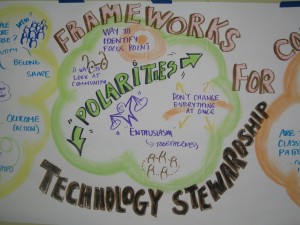 It is 6am in Cape Town, South Africa, where I am typing in the dark, with the glow of my little laptop, preparing for two workshops today at the University of Cape Town. My amazing host, Tony Carr, invited over a few friends and colleagues for dinner last night. They inspired me to rethink today’s workshops, so I’m up early to prepare. I had to grab a link from my blog and realized that I had ignored it lately (last post: May 3) so it felt worth a quick “check in.”
It is 6am in Cape Town, South Africa, where I am typing in the dark, with the glow of my little laptop, preparing for two workshops today at the University of Cape Town. My amazing host, Tony Carr, invited over a few friends and colleagues for dinner last night. They inspired me to rethink today’s workshops, so I’m up early to prepare. I had to grab a link from my blog and realized that I had ignored it lately (last post: May 3) so it felt worth a quick “check in.”

