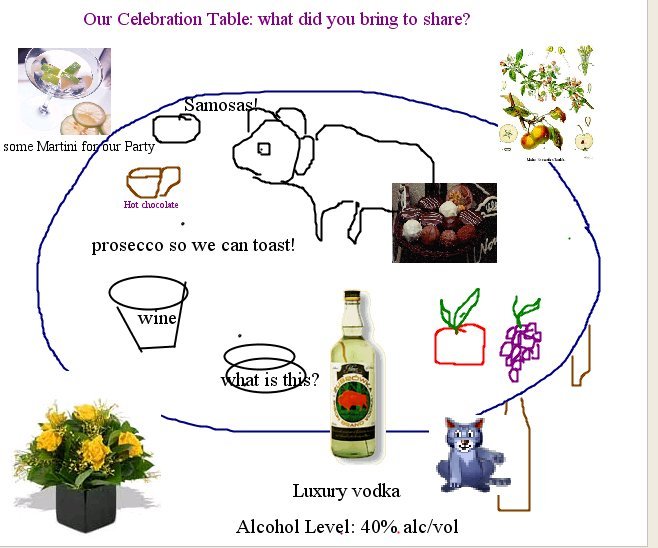This is worth repeating and pondering…
This is worth repeating and pondering…
I don’t think there are cheap tickets to system change. You have to work at it, whether that means rigorously analyzing a system or rigorously casting off paradigms. In the end, it seems that leverage has less to do with pushing levers than it does with disciplined thinking combined with strategically, profoundly, madly letting go.
Donella Meadows from Places to Intervene in a System
In my line of work, the task is often defined as “help us hold an online event” or “teach us how to work together online.” But in reality, it is always about change. Changing practices or habits. Changing the entire environment within which we work, play and live. Changing our perspectives.
People often ask me to tell them my “success” stories and I tell them two things. One, they are never “my” successes and often we have learned more and more profoundly through early failures so that we would be ready and resiliant to find ways forward towards success.
Change can rarely be dictated nor predicted in a log frame or business plan. So when I saw the Donella Meadows quote, I went ‘yessss.’ Change is as much about letting go as anything else. Letting go of old habits and perspectives. She calls for “casting off paradigms.” Yes.
“…disciplined thinking combined with strategically, profoundly, madly letting go.” Look at that lovely tension. Discipline, strategy, and profound, mad, letting go.
So next I thought about my habits and practices in system change that try and live up to Meadow’s lovely suggestion. I used an image from a session at last year’s International Forum for Visual Practitioner’s session on facilitating community change to jog my mind. Carl Otter has a lot of great experiences to share.
1. Know how to fall down – and GET up again. If I can role model learning through my mistakes, I make the environment safer for my collaborators, clients and colleagues to do the same thing. This does not mean disavowing what we know, but recognizing what we don’t know AND at the same time, not letting either of those things stop us from learning forward into the change. Humility and confidence. And a lot of letting go.
2. Always, always learnto ask better questions, particularly around strategic intent. I used to be great at questions that opened up possibility, but realized I had a lot to learn about questions that helped focus on the strategic intent of change initiatives. I am one of those odd people who loves change and I can lose sight of the goal. In my practice this means being disciplined about not letting someone talking me into doing something with or for them without asking those strategic questions, particularly when it comes to using new technologies and methods. We have a lot of delusions that changing tools means we are changing our systems. Not often the case. I’m still working on this skill of better questions. I think this is more about the disciplined thinking part of Meadow’s recommendation.
3. Find ways to visualize the system. I am pretty new to systems thinking, or thinking about the system rather than just the short term task. But I find we get overwhelmed with trying to get our heads wrapped around the whole system, so anything that helps us sketch and visualize the system helps us then think about how we want to change it. I’m working on the visual practices right now, as well as the thinking ones. This is just simply a practice.
4. Elicit stories. Stories help us make sense of things. They give us lines of sight into others’ perspectives and widen our view of the landscape. They take time. We often want to go fast. I’m learning to design moments for story telling and meaning making into my practice. As a result, there is often less time for benefiting from other traditional learning resources such as papers, etc. There is some tension here, but stories seem to be paying off. I’m still looking for the balance point in any particular context. The corollary is take time for reflection, both personally and as a group. This blog is my personal reflection tool.
5. Bring the players into the room. We have this false sense that we know what is going on, for example, “out in the field.” We often don’t. There is a lot of wisdom to tap and honor.
What are your system change practices?
As a side note – Nexus for Change II is coming up where a heap of people will be thinking about whole systems change, if this is a topic that interests you.
Hat tip to Lilia for the link to the Meadows quote. Thanks, sistah! And through a bit of kismet and timing, a related post on Michele Laurie’s blog.

 Beth Kanter said…
Beth Kanter said… annelizbeth said…
annelizbeth said…