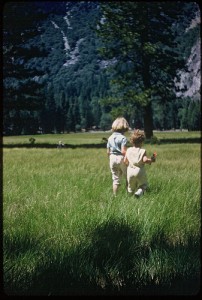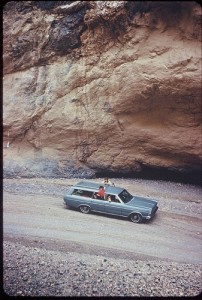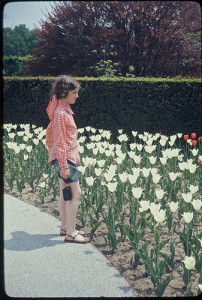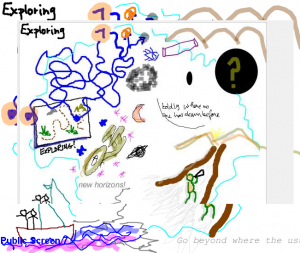Earlier this week my friend Doris Reeves-Lipscomb invited me into a conversation with Suzanne Daigle to explore options for including online/distributed participation in the upcoming Open Space on Open Space (OSONOS) in St. Petersburg Florida May 16-19. Having been to an OSONOS, I’d love to go, but the arrival of granddaughter #2 sometime soon says “STAY HOME!” (And if you don’t know about Open Space, check here –> it is wonderful!)
Earlier this week my friend Doris Reeves-Lipscomb invited me into a conversation with Suzanne Daigle to explore options for including online/distributed participation in the upcoming Open Space on Open Space (OSONOS) in St. Petersburg Florida May 16-19. Having been to an OSONOS, I’d love to go, but the arrival of granddaughter #2 sometime soon says “STAY HOME!” (And if you don’t know about Open Space, check here –> it is wonderful!)
Doris took terrific notes during the call and I’ve augmented them with many links and some examples. I thought it might be nice to share them because we often have questions about the online/offline interconnections for face to face events and graciously, Doris and Suzanne agreed. I should spend more time editing and amplifying, but if I waited to “find time” for that, I’d never get it up ! I’ve also blogged about this a lot here on the blog, and on my wiki, so a little searching may yield value! But if I don’t post this now… That also means, there are tons of gaps and opportunities for you to add your knowledge in the comments! PLEASE!
Recommendations from Skype Call—Nancy White, Suzanne Daigle, Doris Reeves-Lipscomb – April 30, 2013
Before Conference
Purpose
- Consider WHY you want to connect online and offline.
- To harvest and share out what is going on (social reporting and more on social reporting. Don’t miss David Wilcox’s blog as well.)?
- To facilitate virtual participation in parts or all of the OSNOS? To bring in a particular voice/voices into a particular OS session or plenary?
- To tap outwards to the network when questions arise at the F2F? Or something else? Having a sense of purpose helps inform process and technology stewardship. just weave the network a bit? Help others see and discover it?
- Start where there is energy: Create opportunities for remote/ virtual engagement with the handful of OS practitioners who are ready for it. Identify both people who will be at the event and those online who would like to connect from afar during the event.
- Understand there may be resistance. Face to face gatherings are precious and some find the effort to include those “not in the room” detracts from their experience — or they have that perception or past experience. Go gently.
Process
- Verify availability and process for online access/bandwidth. (Yeah, this never goes as planned or promised! Having people with mobile web access is a great fallback!)
- Create a hashtag for WOS and share widely. Create posters for it and place around event (and especially near any instructions on how to log on to the wifi)
- Use Open Space email list to find out who already uses the online and build on the technologies they already use. Affirm preferred communication tools for use at WOS
- What would they like to do? What might they commit to doing?
- Then get out of their way. Don’t put yourself too much in a hub role or you won’t have time or attention for anything else. Use the network!
- Technology Stewardship: Identify, practice with and debug virtual tools that you have relied on before—Crowdvine, WordPress, etc. — or plan to add to your technology configuration.
- Explore examples of good online events. What relates to good offline events? There IS a lot in common!
- For social reporting, consider a small team comprised of millenials/digitally competent OS practitioners and prepare a social reporting plan. (My social reporting bookmarks. A few social reports.)
- For virtual real time interaction, identify time zone issues (I like to make a little map with people online in their time zone. It is easy to forget otherwise.)
During Conference
- Be clear: Announce at beginning how people can opt-in/opt-out of the use/uploading online of their pictures/words via Twitter, Facebook, Crowdvine, etc. and showing opt-out preference with dot on badge; review any other decisions made to work virtually—who, when, how, where
- Affirm hashtag for all outgoing tweets, communications, blog posts, etc. (post those posters!)
- Social Reporting Stuff:
- Tweet/FB images and short narratives of what is going on.
- Connect particular practitioners who have an interest in each others’ practice
- Do 1-2 minute interviews and post online, then tweet url (examples from 2 conference where I was social reporting : https://www.youtube.com/watch?v=LHtv69eam5U and https://www.youtube.com/watch?v=N-yATDNzV_I, both of whom are OS community members!)
- Point to blog posts or wiki pages where session reports are posted
- Towards the end, gather super short reflections (sometimes it is fun to have people write their key insight, etc on a sheet of paper in broad marker, hold it up and then you film them saying out loud. Then you edit together. Here are some unedited examples: https://www.youtube.com/watch?v=eJsvQpui7-0 and https://www.youtube.com/watch?v=Mofj3zDQgzc
- For virtual participation, identify one or more OS sessions and offer them at the market place with the explicit offer to include virtual participants. (Be prepared for no one or too many to show up!). Consider debriefing these experiences to build knowledge and process for future events. (Here is a story of one I did at a conference – not Open Space tho!)
- Open an OS session using Google Hangouts or Skype with WOSonOS circle or Skype contact list, etc. if you wish to use these tools or encourage others to use them.
- Link reports and other harvests out via social networks, ie. use sociable plugin on WordPress for simultaneous messaging out to Twitter, Facebook, etc.
- (If you have decided to do this) use the OS format/Marketplace first round for setting up virtual participation leaders/practice
- Bring others in by exporting key bits of conference to them through one minute mobile interviews or other kinds of social reporting; have interactive discussion online forum ready for conversations to happen
- Use Storify to curate WOSonOS tweets
- Consider asking for and harvesting post event reflections. (Example here of one of my reflections. And another.)
Attitudinally
- Appreciate that both Millennial and new-bees can be fresh eyes in capturing important elements at the conference with onsite/offsite participants. They don’t have to be Open Space experts!Think of the relationship to Open Space bumblebee and butterfly kinds of functions.
- Don’t assume non-Millenials aren’t’ comfortable with and don’t use social media tools. Some of us boomers are quite adept.
- Reflect/debrief (but don’t over do it) and share what you learn back out to the wider community.
- Go with the flow. Plan and be prepared to abandon the plan. Stay present and enjoy!