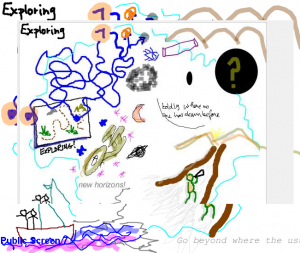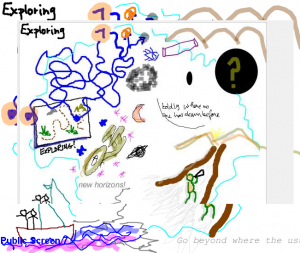
I just received a request for some quick suggestions for picking a web meeting tool. I cobbled a few quick thoughts here (really ought to edit this properly, but maybe later.) I’d love any additional opinions and suggestions.
My Selection Criteria
OK here are the criteria I use for evaluating web meeting systems, followed by a few quick brand comments. But you need to know, I am very focused on interactive engagements, so I’m biased away from tools that are broadcast-centric and hierarchically controlled!
Purpose, Purpose, Purpose! What are you going to do?
First be clear on the range of purposes you need the tool to support. There is a big difference between a “broadcast model” and a small group working session. Some tools can’t handle that range, particularly at the more interactive end. For broadcast to large groups, you need a host that can support that many connections, so consider size range. Consider what types of content you need to share/host and what kinds of activities you need to foster.
Related to purpose is cost — if something is REALLY important, does it also have a budget line or do you need to use just free tools?
Specifics (in no specific order!)
1. Audio Connection Technology: Can it accommodate Phone bridge AND VoIP – this may not be crucial for you, but when I’m working internationally, it is. 😉
2. Recording: Can it record calls? Do you need just the audio or do you need the audio and video? Do you need them separate? Can those calls be saved in a non proprietary format? (I.e. Blackboard’s web meeting is a proprietary file that has to be replayed via their web platform. It can be export to a common .wav or mp3 (for audio only ) files but you have ot know how to do that. ) Is file size an issue?
3. Diverse Participant Roles/Controls: It has a chat room where participants can chat peer to peer and not just mediated through a moderator. Webinars create a pretty significant power imbalance when only the moderator(s) can allow anyone to do anything. For a broadcast situation, this is fine. For engagement, you need more options for devolving control and agency to participants in an appropriate process and with appropriate technology. This means:
- a peer to peer chat room (I MUST HAVE THIS FEATURE!!!)
- ability to easily pass moderator roles to a person or more than one person. (For example, if you have to be the moderator to use the white board, then can you make EVERYONE a moderator.
- sometimes having a private chat option is important
- sometimes a controlled/moderated question queue is important. (I don’t tend to use those myself…)
4. White board. I can’t help myself, I’m visual. Particularly I like whiteboards where everyone can participate. I also like it when whiteboard tools can be used to annotate slides.
5. Applications/screen sharing: For web tours, showing things, etc.
6. Ability to share slides: Both in-app and via screen sharing. Sometimes one is better than the other. That said, please don’t bore me to death with your slides!
7. Do you need video? Some platforms support one camera at a time, others (like Adobe connect) support multiple cameras giving that sense fo F2F conversation. (Called multi-point video display)
8. Bandwidth tools: Does the platform have technology to ameliorate the impacts of diverse participant bandwidth?
9. Polling tools: I like these — and ease of use of the polling tool is important to check. I like both planned and ad-hoc options.
Advice: Don’t believe the hype — TRY IT!
Don’t just believe the marketing materials! Try it and try it with the size group you plan to work with!
Tools I’ve Tried:>
- Blackboard Collaborate (formerly Elluminate) – Great whiteboard, very stable, proprietary recording format, good adjustments for different bandwidths, higher on the cost end… @thatchmo also likes this tool!
- Adobe Connect – good for multi-camera video, decent white board, chat room, etc.
- WebEx – there are different webex products – make sure you trial the one you are looking for. Some are more broadcast oriented, some are more collaboration focused.
- LiveMeeting – Very higherarchically controlled. I would not recommend.
- GoToMeeting – recently changed and I have not evaluated the newer platform. I’ve read that there are some challenges in recording meetings.
- MeetingBurner – for smaller, team meetings, but not so great for large groups
- I’ve also used Google+, Skype, etc, but I suggest you avoid systems where people have to have a username/password. These are, however, great for ad hoc groups and G+ recording and autoposting to YouTube is slick! We used it this past fall for an online course. @BonnieZink likes G+
Resources:
And if you for some bizarre reason want more to read on webmeeting process:
Now, what are you thoughts? Criteria? Recommendations?
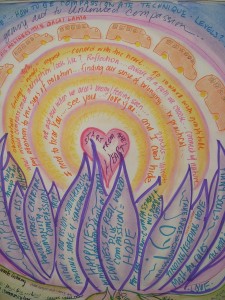 Ah Seth, we know the troll of which you speaketh in your blog post, Seth’s Blog: A field guide to the Meeting Troll.
Ah Seth, we know the troll of which you speaketh in your blog post, Seth’s Blog: A field guide to the Meeting Troll.
 Last month I finally got a chance to use a facilitation activity called
Last month I finally got a chance to use a facilitation activity called