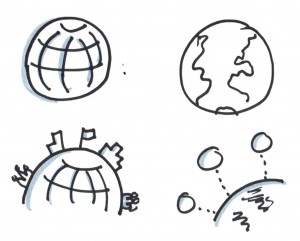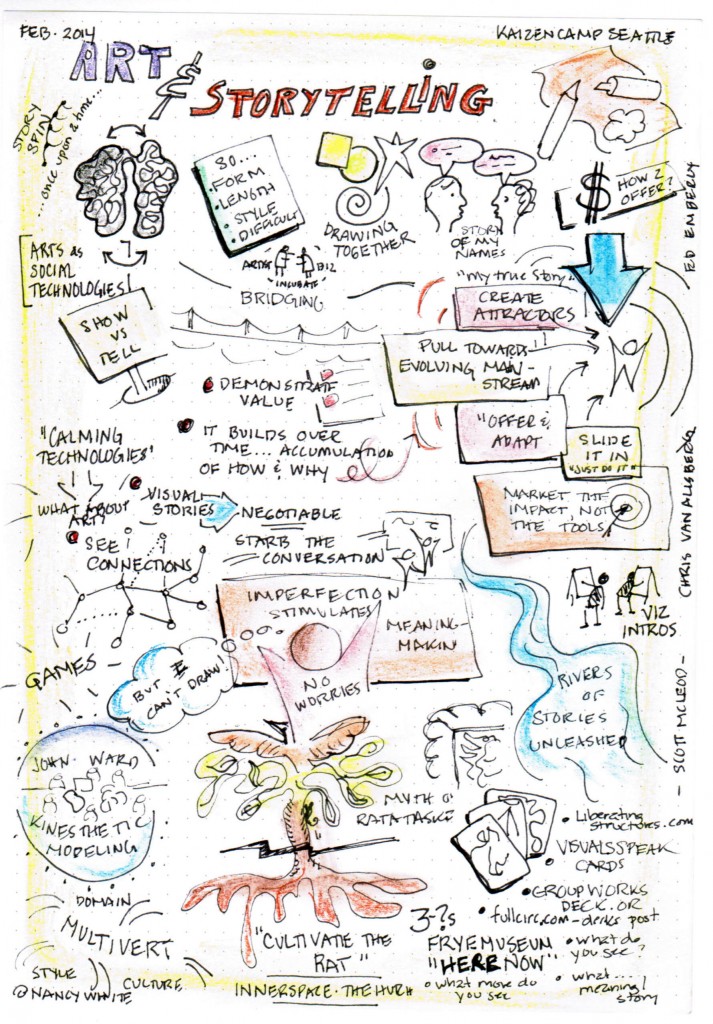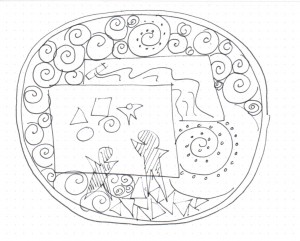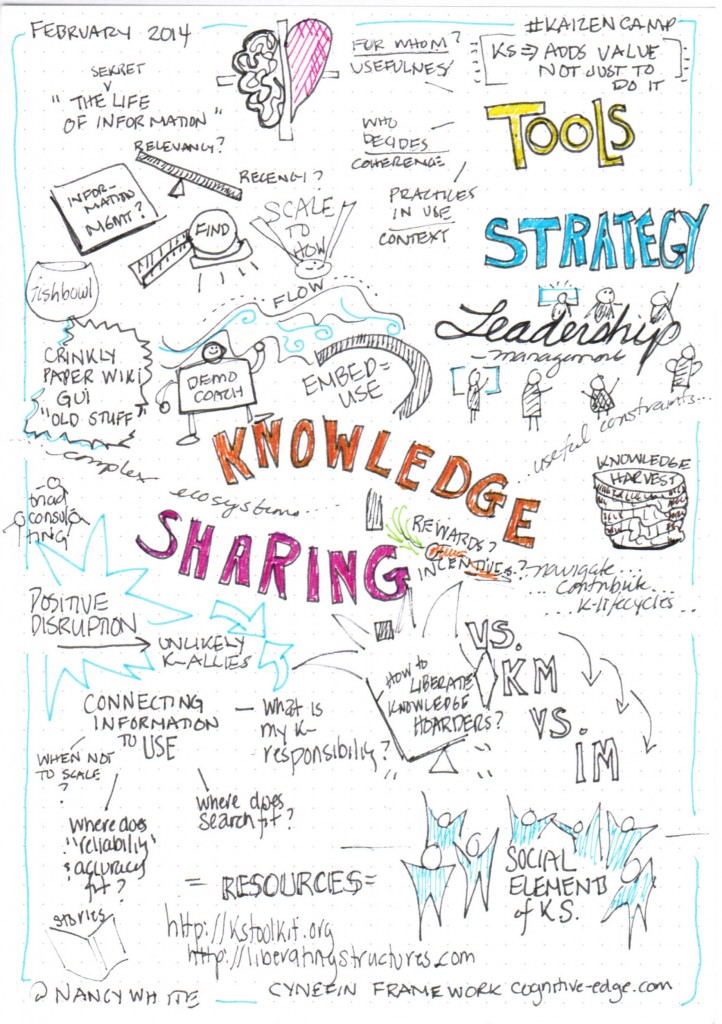For a number of years, some of my good buddies have taken part in the #365 photo project. Alan Levine and Stephen Downes have been most prominent on my radar. I never seriously considered doing it until January 2, 2015. I can’t quite put my finger on why. There are lots of logical reasons – I try and include the visual in my work on a regular basis. But that wasn’t the reason. I’m beginning to think it was because I wanted to pay attention to things differently. So I did not consider it more than that and just started. Just fricken do it. Forget the logical.
For a number of years, some of my good buddies have taken part in the #365 photo project. Alan Levine and Stephen Downes have been most prominent on my radar. I never seriously considered doing it until January 2, 2015. I can’t quite put my finger on why. There are lots of logical reasons – I try and include the visual in my work on a regular basis. But that wasn’t the reason. I’m beginning to think it was because I wanted to pay attention to things differently. So I did not consider it more than that and just started. Just fricken do it. Forget the logical.
I did not think about themes. I did not think about “getting better at taking pictures.” I did not think about narrative. Just take a picture or pictures, and pick one to post. Voila.
About the same time I noticed that my friend and “inspiring being” Eugene Eric Kim posted Ten Days Into my 365 Photos Project. I had noticed his pictures and thought, “cool, Eugene is doing this too!” And of course, Eugene being someone who I perceive as taking his photographic craft as seriously as he takes his process arts work, I got a bit intimidated by his comments about taking better pictures. (Update: He posted about the project again today in a don’t-miss post.)
I was using my phone and my very cracked and battered Nexus 7 tablet. Oh dear. Then I stopped myself. Remember, I said, I am not doing this as a photographic practice, but as one of paying attention. At the same time, I LOVED Eugene’s reflections and a little thread of light conversation started pinging and pattering between our posts of our pictures on Facebook. I liked that. I enjoyed when other friends hit the “like” button, or even better, left comments. Last week I was working very hard and the only picture I could muster one night was taking a picture of my feet while I was collapsed on the couch. And the comment was on the energetic nature of my sock color. This little bit of attention energized me (Thanks, Joy!). My friends were being part of my paying attention. The attention became a network, or a tiny little force-field.
I like that. A lot!
On January 29th, Eugene posted a picture and comments that again twinged me to observe my own practice by observing his. The conversation was so useful to me. Eugene gave me permission to share it and it is captured here. #365Photo Conversation With Eugene. Eugene some interesting things, so if you are interested, click in!
Eugene wrote “My primary criteria is that the photo tell some story about my day.”
I responded, “That was really helpful for me to read, as I’m still very unclear about my own aims and criteria with the project. I think right now my baseline is low – get it done. I also have a tiny tablet and a cell phone as my camera, so I have to discover what makes a “good” picture on those devices. I do get intimidated by beautiful pictures by others (like you) and I have to shut off that voice. I have enjoyed a) trying to be observant of images/moments and b) giving a tiny bit of context when I post. But it is still very emergent.”
Later in the conversation Eugene wrote: “Nancy, even though we didn’t plan it, knowing that you’re doing this too has helped me _tremendously_. Several of your images have already inspired me..” and “I’ve also loved the emergent aspects of this project, which includes this exchange with you! I also love that you’re taking photos with your phone and tablet…” and “to embrace the spirit of the project and all of the unexpected things that are happening as a result.”
 I was nodding affirmatively as I read. My own random experiment has already morphed and changed because of posting pictures on Facebook and engaging with people like Eugene. The social learning aspect is a wonderful and welcome surprise. That network.
I was nodding affirmatively as I read. My own random experiment has already morphed and changed because of posting pictures on Facebook and engaging with people like Eugene. The social learning aspect is a wonderful and welcome surprise. That network.
So here is my recap so far.
Attention: Attention turns out to feel more like observation. As I take my daily walks, I am starting to “look with new eyes” at what passes around me. Big picture. Detail. Pattern. Getting out of my “to do list” mode and let my mind calm by using my eyes, instead of “thinking, thinking, thinking.” The unexpected is now paying attention differently to my friends’ #365photos. (And slightly annoyed that I have to go multiple places, but not so annoyed that I find a technological solution to this!)
Identity: I had not at all thought about how my pictures would give a wee window into my worlds to those who see them on Facebook. I always underestimate how much time and attention people give to Facebook. That is both a wonderful and scary thought. Now that I have noticed this, I am resisting taking/curating my photos as an expression of identity. I want to stay with “attention” for now.
Practice: When I was traveling and in a time zone 19 hours away, I got confused about which “day” I was posting for. Ah, the international time line. But travel provides fertile opportunities for pictures. I was worried that I would not be able to post. I can’t always post from my phone while overseas, so I did more with my tablet and wifi. Thanks to Eugene’s positive support, I have let go of worrying about pictures that are literally just snap shots.
I’m liking this!

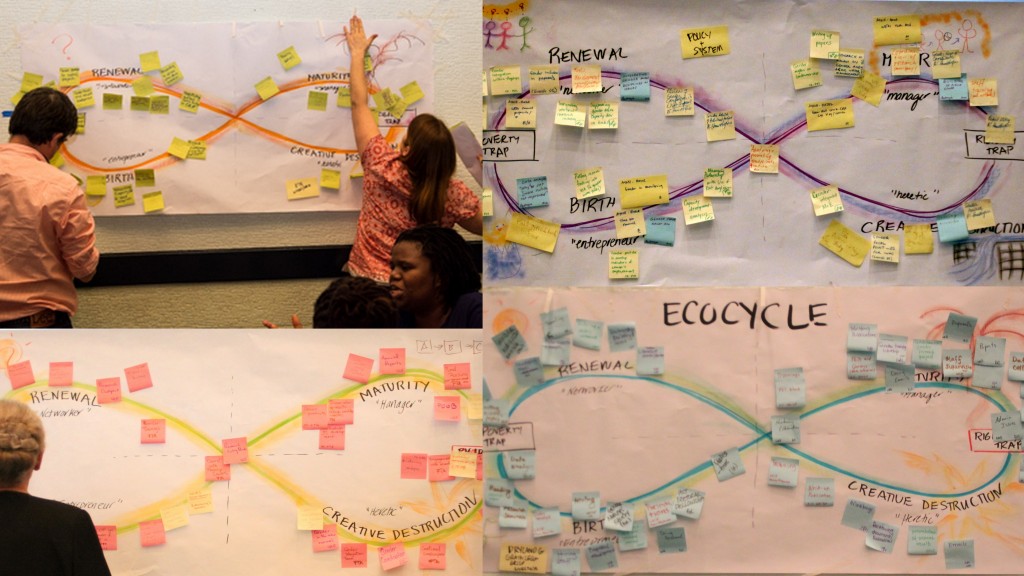
 Simone Staiger, of CIAT, wrote about the experience on her
Simone Staiger, of CIAT, wrote about the experience on her